William Penn: "Time is what we want most, but what we use worst."
Time Management Definition:
The predictable control an individual can exercise over a series of events.
Time flies. Even when you worry about wasting time, you still waste time. It's not for nothing that they say time is the most important source of stress. So, if you are interested in how to work efficiently, succeed in everything, and accomplish everything you set out to do daily, read this article in its entirety!
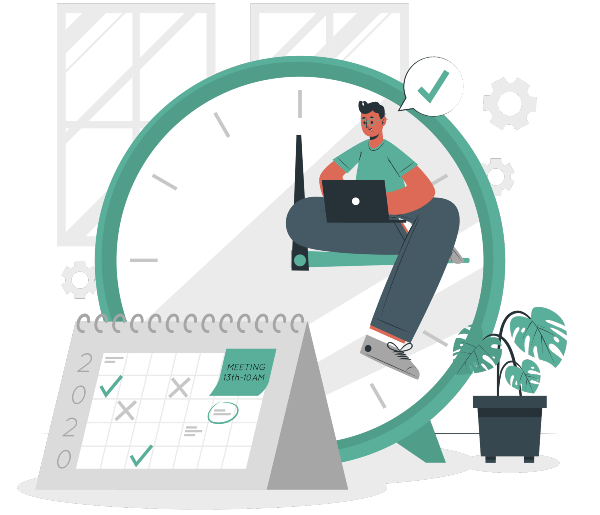
By reading this article, you will learn some practical tips for:
Managing your work well and using your time constructively.
Improving your productivity/efficiency so you spend time on activities that produce results.
Let's start by understanding the problem: Why do people usually waste time?
Poor planning – they don't know how to build a realistic agenda.
Procrastination – wasting time on unimportant tasks.
Wasting time on waiting/delays – we live in a society that depends on delays and the lack of organization of others.
Working with papers – bureaucracy eats up time.
Spam – Long comments and multi-line emails take time.
Visitors/unexpected tasks/unexpected events – people and situations that throw your schedule upside down.
Failure to respect priorities/lack of them – the inability to establish real priorities.
Phone interruptions – just when you've managed to fully concentrate... the phone rings!
Ineffective delegation – believing that only we can do things well.
Extended lunches or breaks – lingering cigarette talks.
Cluttered workspace – an untidy space is a cluttered mind.
Inefficient/extended meetings – meetings without structure and a set agenda can drive you crazy.
Socializing at work – discussions between colleagues can be interesting but disruptive when you have a complex report to complete.
Wrong/incomplete information received – wading through numbers and incomplete data is torture.
How many points did you find yourself in? Certainly, many are not foreign to you, and maybe some even irritate you, but you still haven't managed to solve anything so far. Why?
The answer to this dilemma comes from honestly answering a key question: What are your demands on your life/time?
It all starts with goals and objectives. Write down your career goals, overall life goals, and especially the goals you have for your current job. Keep them somewhere easy to refer to (perhaps monthly). It's also a good idea to update them as you change jobs/life circumstances.
Pencil in and template your goal setting. A suggestion to keep them handy anywhere and anytime is to store them in a file in the cloud.
So, how do you use your time effectively?
Tackle the most important and difficult tasks first. It may be counterintuitive and require strength of character, but it is the right way to be effective in the workplace. Checking off three important and difficult tasks is much more productive than completing 20 tasks that could be delegated.
Delegate intelligently and generously. Help others develop by delegating responsibly and with sufficient detail. Empower the given person (subordinate or colleague) with confidence and authority.
Avoid the crowded office syndrome.
Cut back on time spent in meetings.
Plan.
Learn to say "No."
Consolidate efforts related to similar tasks.
Use lists.
Use a structured approach:
It's in WORD (because you can easily change its structure).
Organized by days and hours, each day having three lists:
Day of the week, date – searchable on the computer.
Tasks where you depend on others – to request information on time and control teamwork.
Tasks you only monitor – to oversee your team.
Desktop/Mobile Apps That Help You Focus
These apps allow you to block distracting websites and apps for set periods:
The easiest way to track your time is to use an extension like RescueTime to automatically track the time spent on each site.
Scheduling and Running Online Meetings Efficiently
Online meetings save valuable time because they increase efficiency.
How to organize and run successful online meetings:
The agenda should be agreed upon in advance (set a 30-minute duration, allocating 10 minutes per topic).
Don't invite unnecessary colleagues (calculate the hourly salary of each participant!).
Choose a meeting moderator.
End with a clear to-do list.
Assign someone to take minutes.
The 5-minute rule – for those who are not concise, announce that they only have five minutes.


