Let's start with the steps to create your ad account:
- We go to business.facebook.com.
- We log in with Facebook.
- We create a Business Manager.
- We create an advertising account.
- We enter the card data.
- Tick "I am advertising for business purposes".
- From business.facebook.com/adsmanager we are ready to set the ad.
Create your ad account
- We access the Business Manager:
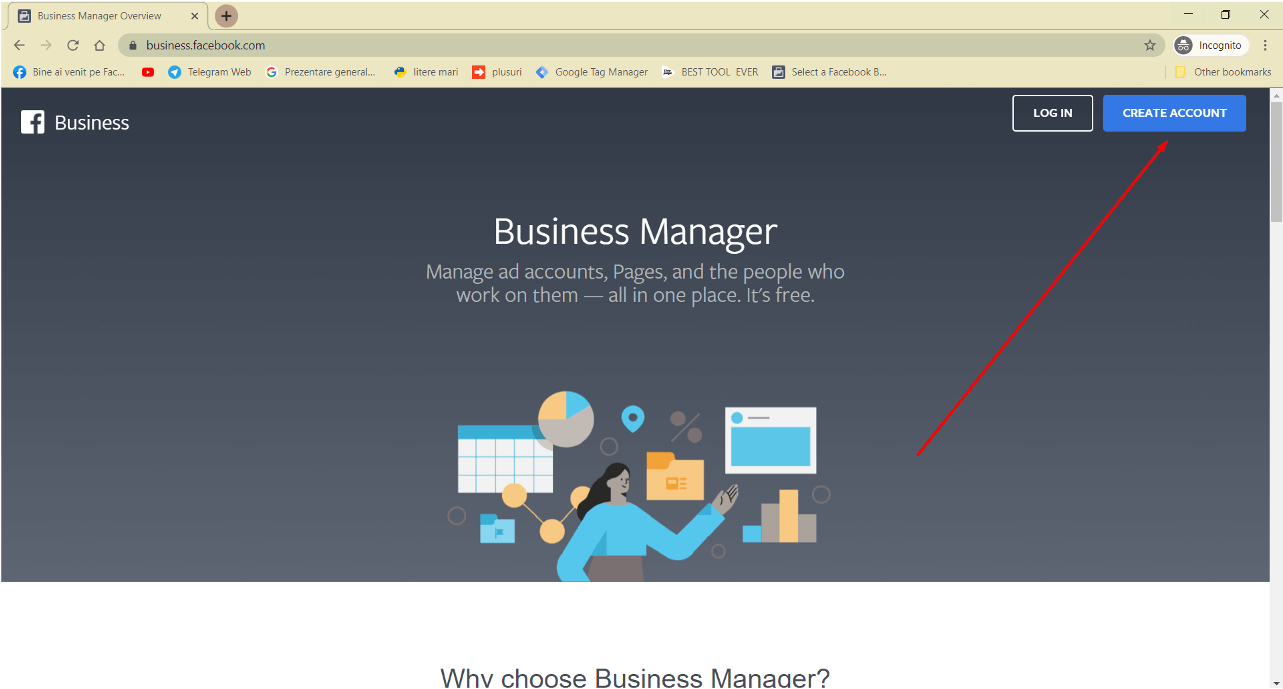
2. Create the advertising account:
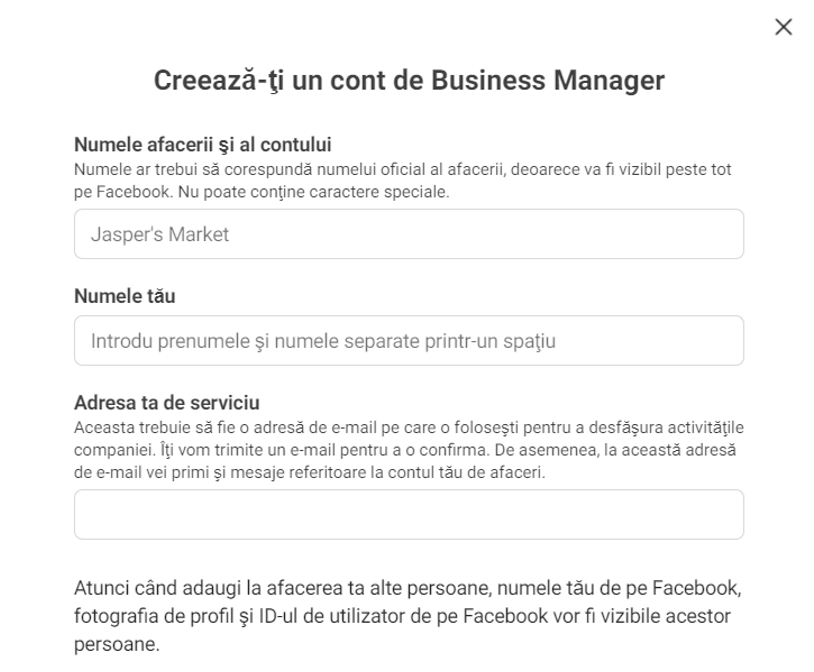
3. We create the new account:
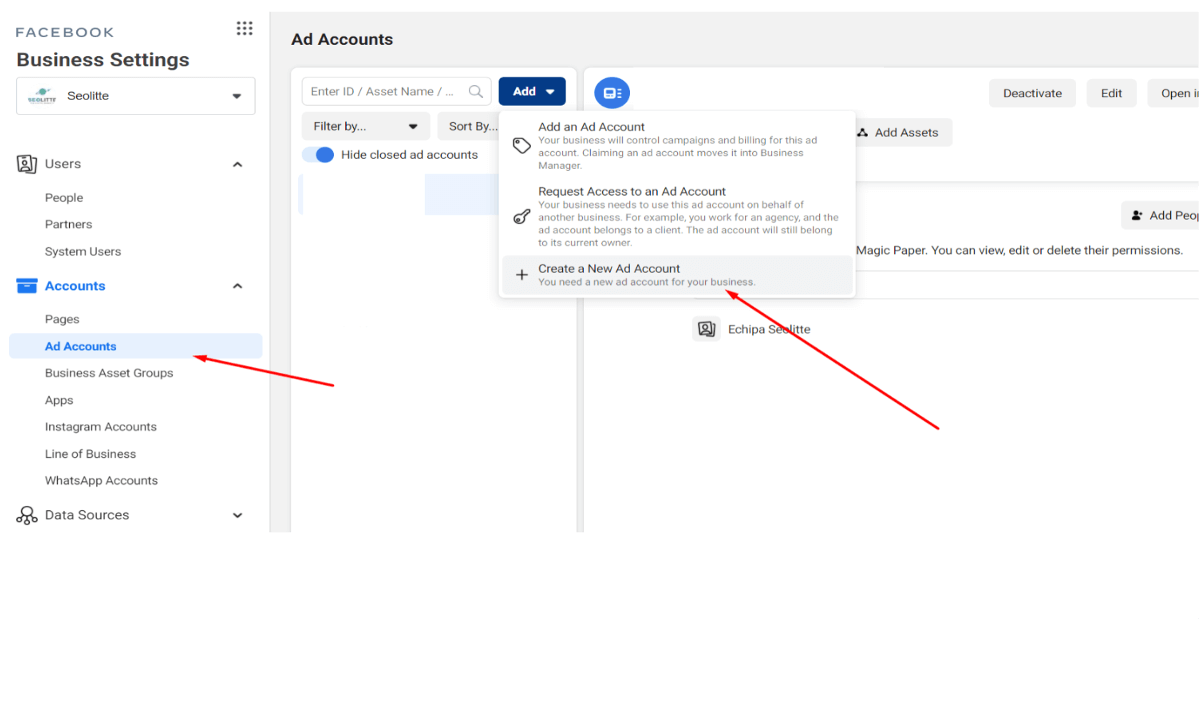
4. We tick the goal:
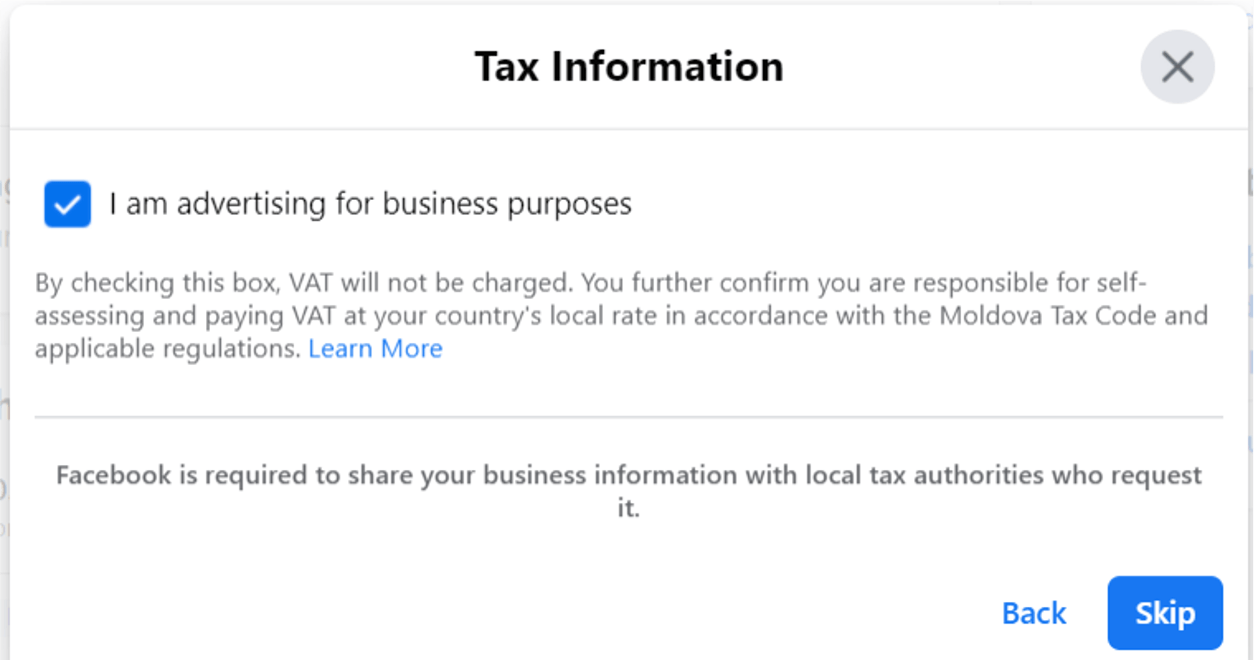
5. Let's move on to creating the first campaign:
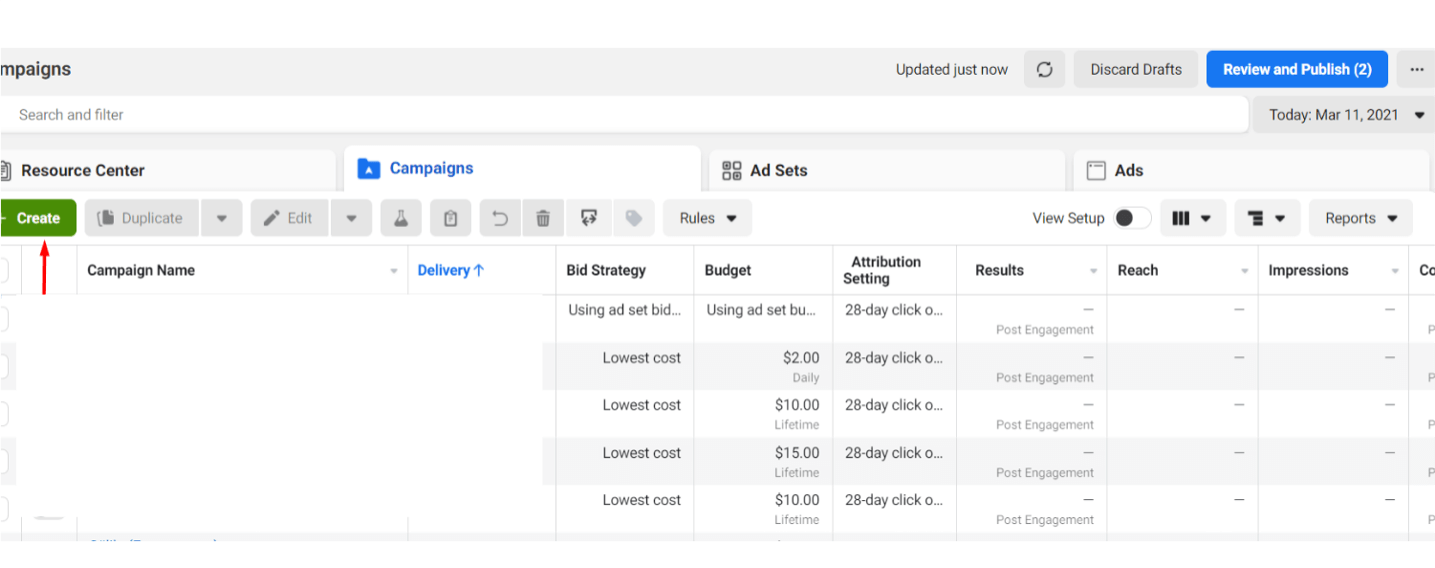
- We choose the campaign goal:
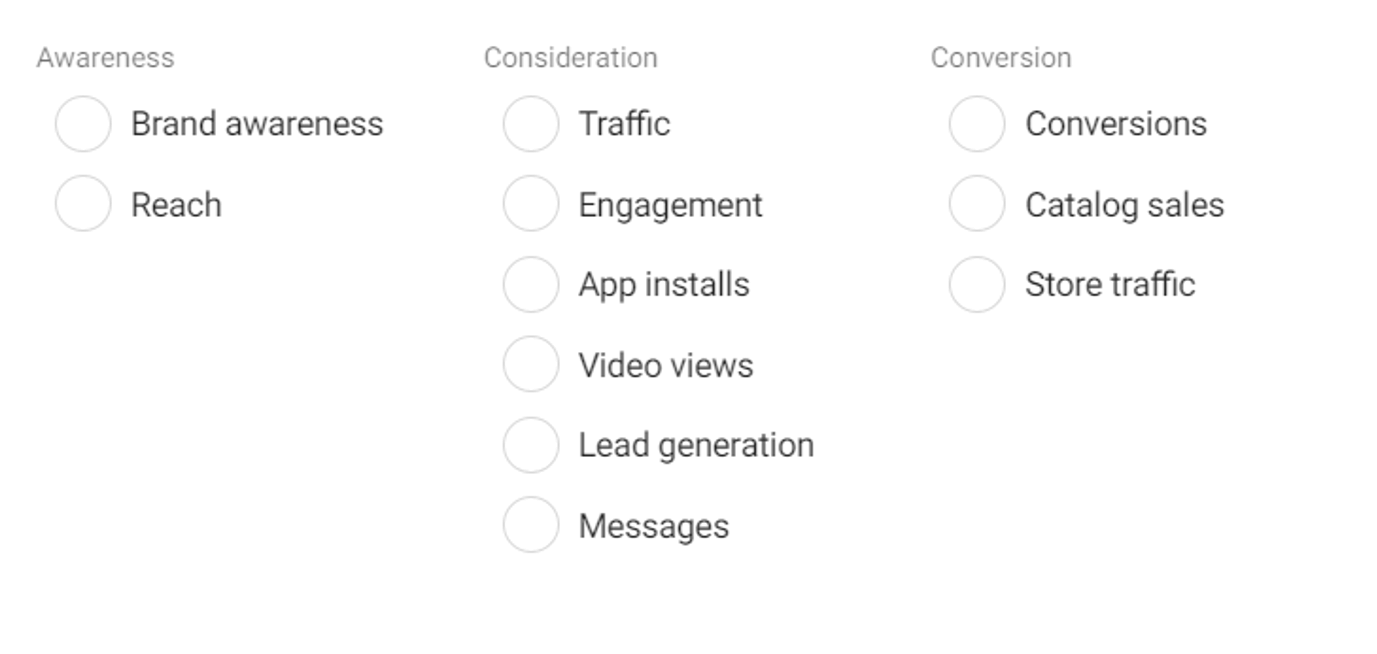
- We set the audience/budget:
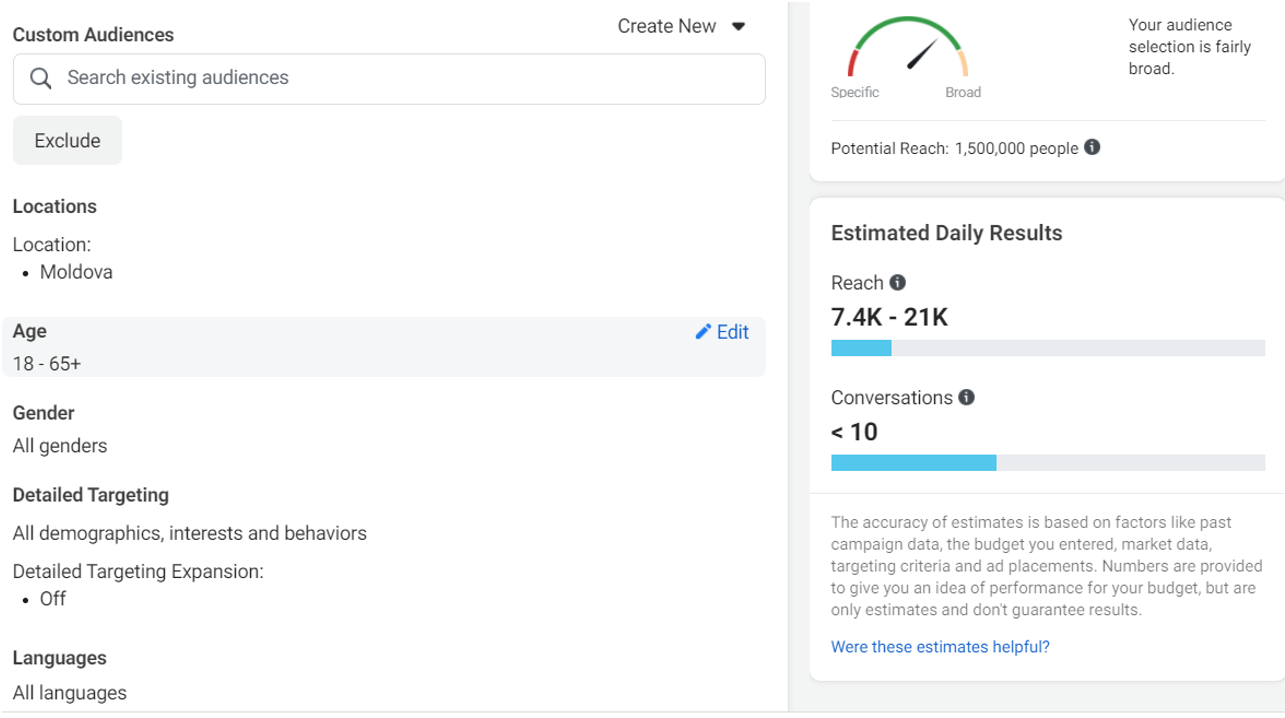
Types of Audiences:
- Audience of Interests
- Custom audience
- Lookalike audiences
- We choose the placement:
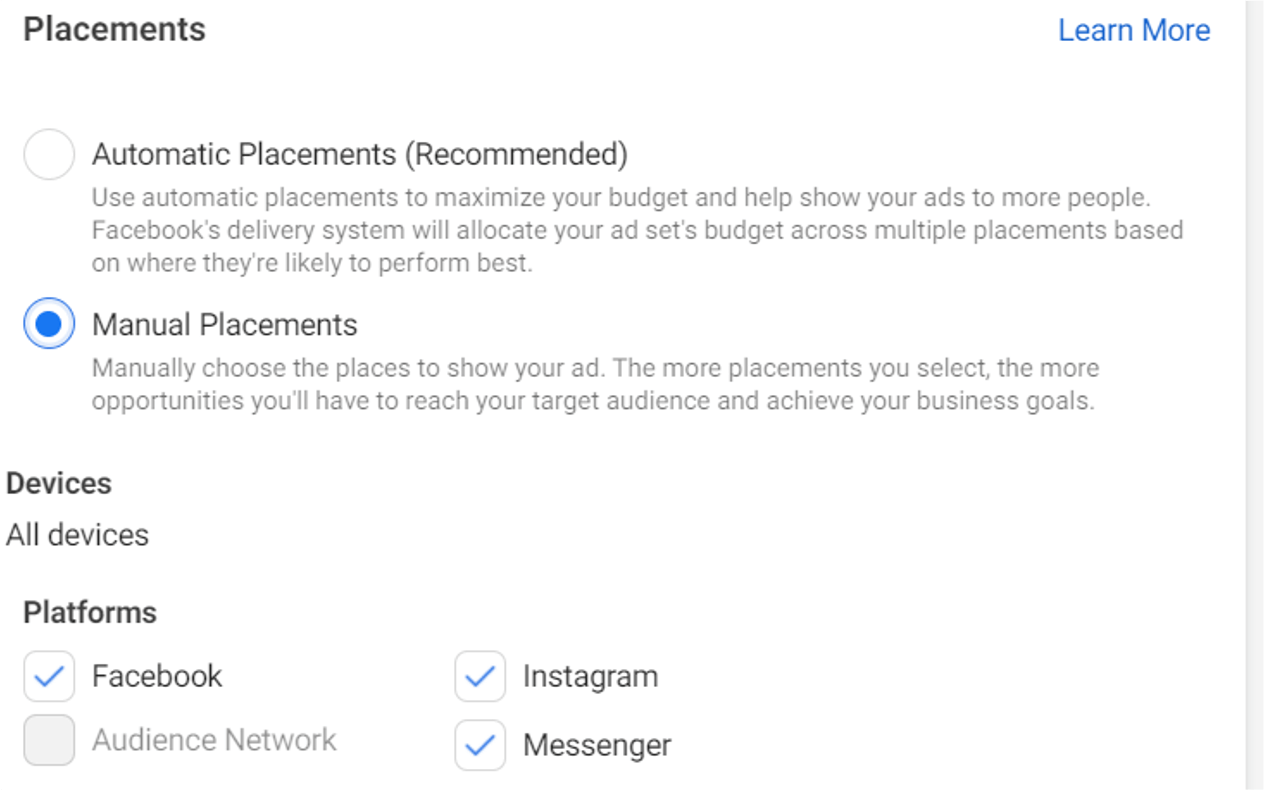
- We set the budget:
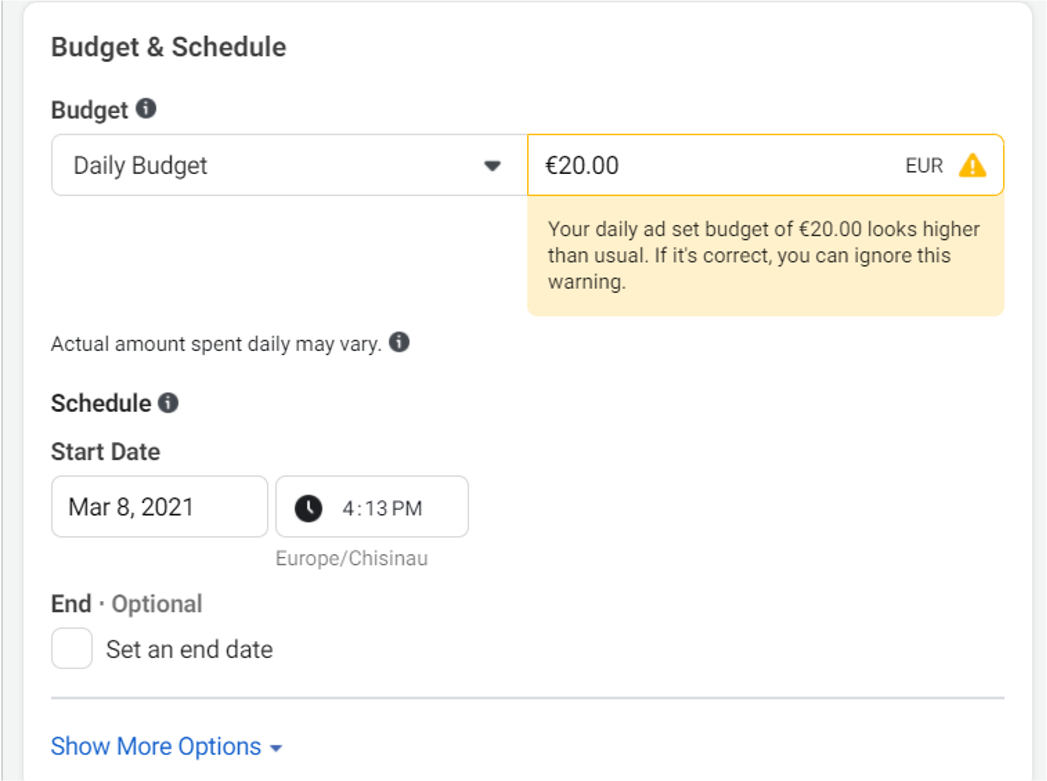
- We create the ad:
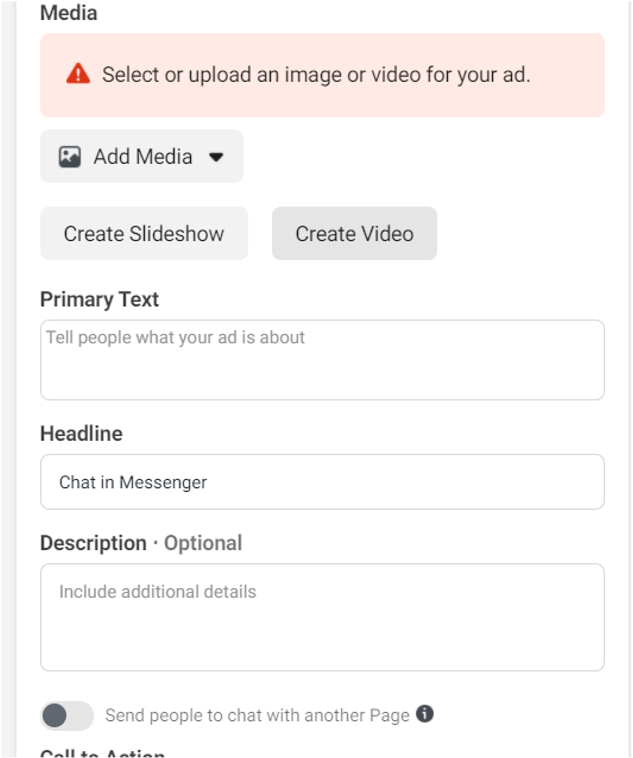
Ad types:
- Still images
- Video
- Carousels
What happens after we start the advertisement?
- Review phase
- Learning phase
- The actual run.
