Using a Google image search is extremely useful from time to time in the virtual environment, namely to see if an image has been copied or if you want to understand its source.
How to search by image in Google?
- You access Google Images
- Drag and drop the image you want to analyze into the search field or enter the URL from the online environment where this image is found.
- Your results are displayed.
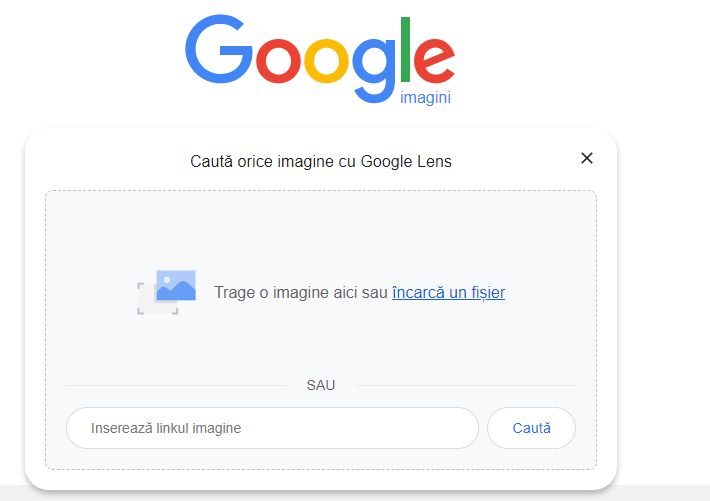
Google offers the possibility to search the image directly from the camera.
Google Lens
It's a new image recognition technology from Google designed to bring relevant information related to the objects it identifies using visual analysis based on a neural network.
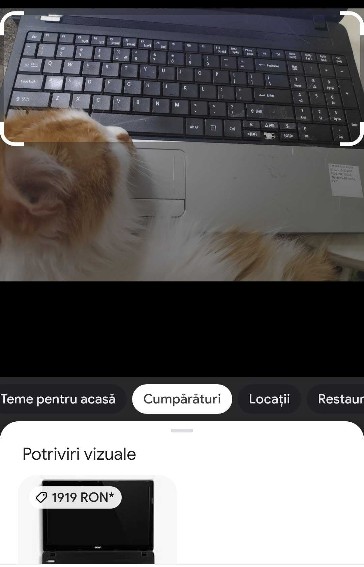
Google Lens uses visuals, not keywords. This is a visual recognition technology designed to scan things and provide answers:
- you can copy and paste text you see in a real book.
- also offer product alternatives when shopping – your products can be shown when customers try something from competitors.
- depending on your business and target audience, these newer mediums can give you a low-stakes option to drive traffic, leads, and revenue.
What can Google Lens already do?
Provide information about your photo:
- Book: Get a summary, publication date, reviews, etc.
- Buildings and monuments: see historical facts.
- Paintings in a museum: you don't need an audio guide any more.
- Plant or animal: learn about species, seeds, and breeds.
- Clothing and products: find alternatives and where to buy them.
- Barcodes: find all the information contained about a product.
- Business card: Save your name, phone number, or address directly to a contact.
