Google Image Search is a useful tool, especially when you need to check if an image has been copied or to identify its original source. Here’s how to use it effectively:
How to Search by Image in Google
- Go to Google Images: Open Google Images
- Upload or Paste the Image URL:
- Drag and drop the image you want to analyze into the search bar.
- Alternatively, you can paste the URL of the image if it's already online.
- View Your Results: Google will display similar images and related content.
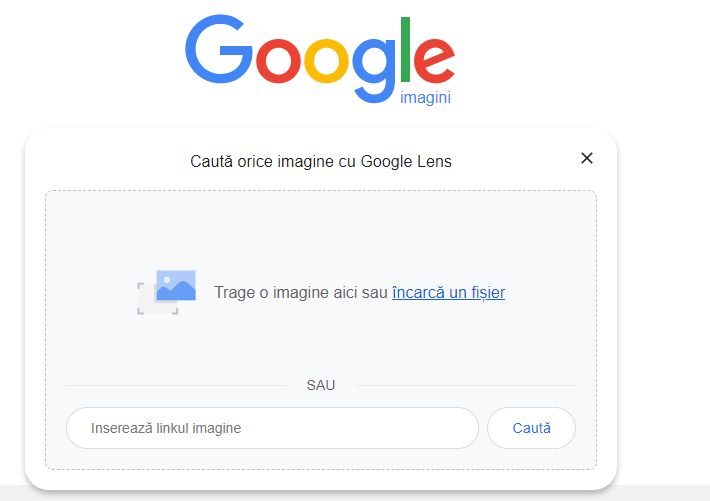
Google Lens: A New Way to Search by Image
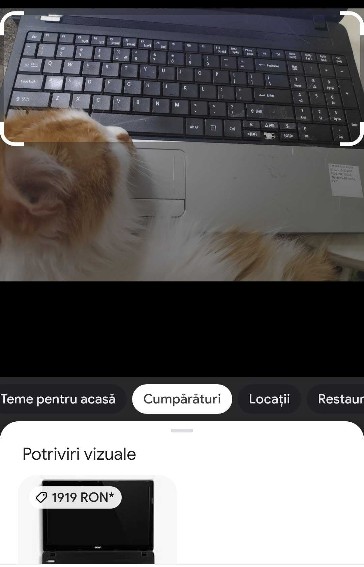
Google Lens is an advanced image recognition technology that lets you find relevant information based on visual analysis without using keywords. It uses a neural network to identify objects and provide answers. Here's how it can help:
- Scan Text: Copy and paste text from physical books or documents.
- Product Shopping: When shopping, Google Lens can suggest alternative products and show where to buy them, giving your business a chance to be seen by potential customers.
- Contextual Information: Get details about objects, such as:
- Books: Learn about the publication, summary, and reviews.
- Buildings and Monuments: Discover historical facts and details.
- Artworks: Get information about paintings in museums.
- Plants and Animals: Identify species, seeds, and breeds.
- Products: Find similar clothing or products and where to purchase them.
- Barcodes: Scan barcodes for product details.
- Business Cards: Save contact information directly from business cards.
Google Lens is a powerful tool for visual recognition and a great way to enhance shopping experiences and provide instant information for your audience. Whether you want to track down the source of an image or get details about an object, Google’s image search and Lens offer a fast, efficient way to do so.
