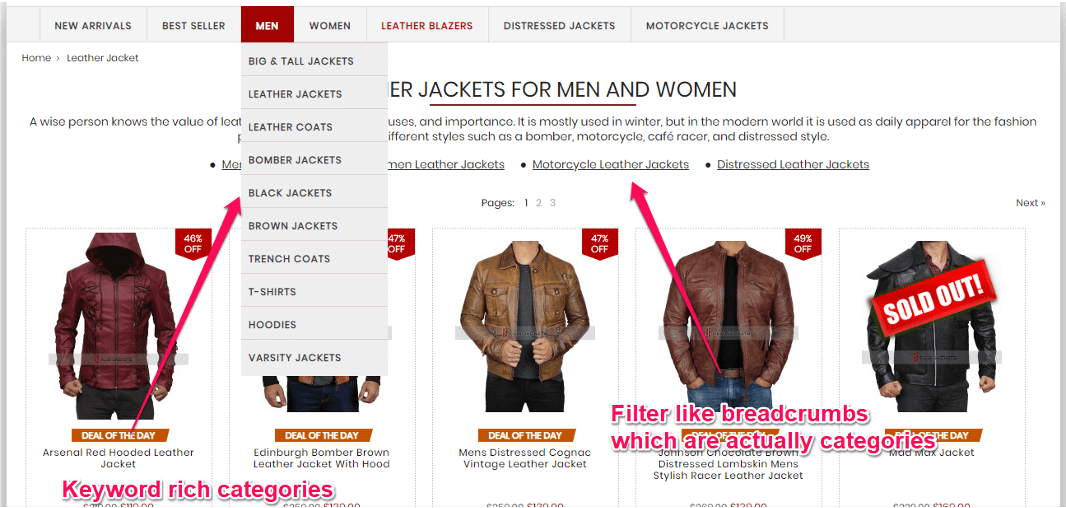In the following, we will illustrate some advanced SEO settings: elements related to the technical side of SEO. The examples in this article are for WordPress implementations.
Yoast SEO is the plugin used, which we recommend for easier handling of these settings in WordPress, without having to write lines of code:
- Use the .htaccess tool to fight duplicate links:
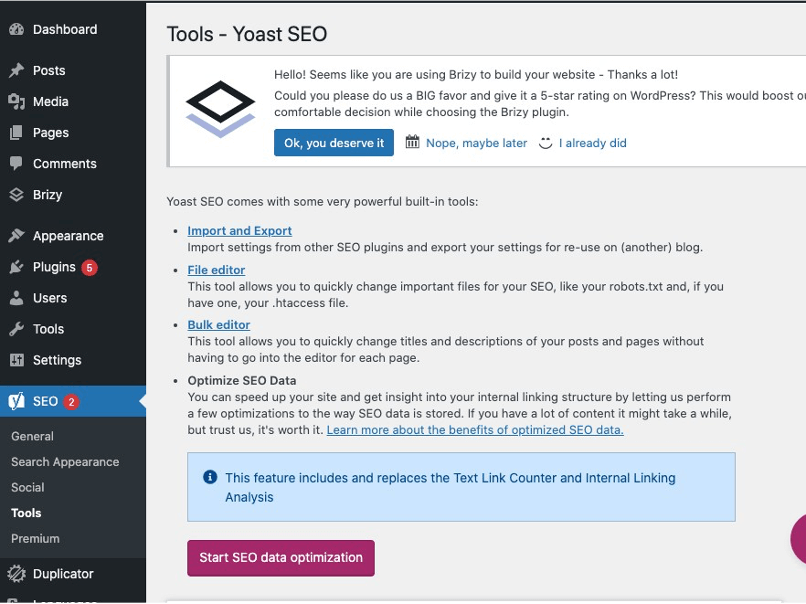
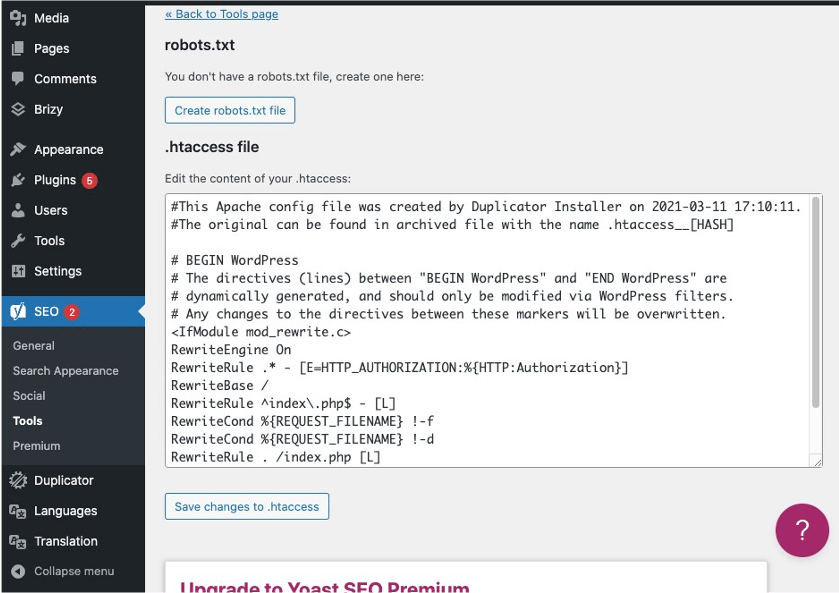
2. Optimize site loading speed:
- choose a suitable hosting, from the country of origin (preferably VPS)
- implementing a good cache and optimization plugin (WP Optimize, Autoptimize, WP Super Cache): image resizing, code minification
- Use CDN (https://cloudflare.com/)
- gzip compression - You can achieve this by inserting specific codes for compressing resources in your .htaccess file or Nginx
- Enable keep-alive - you will allow your visitors' browsers to establish a connection only once instead of multiple times when they request files from your website by inserting specific code in your .htaccess file.
3. h1 headings: only one per page
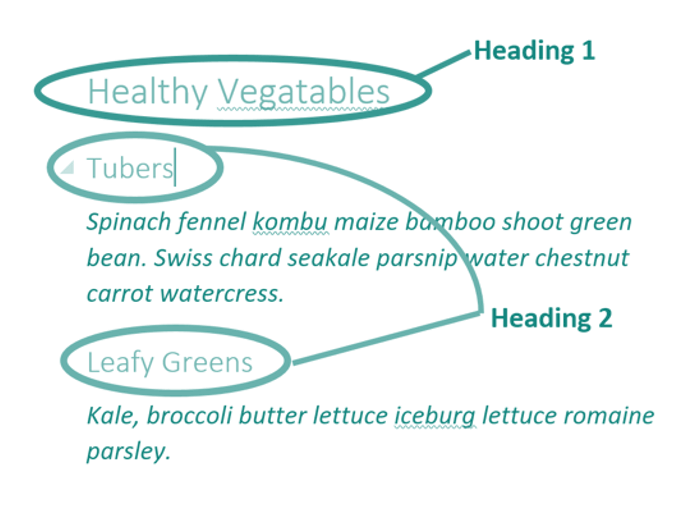
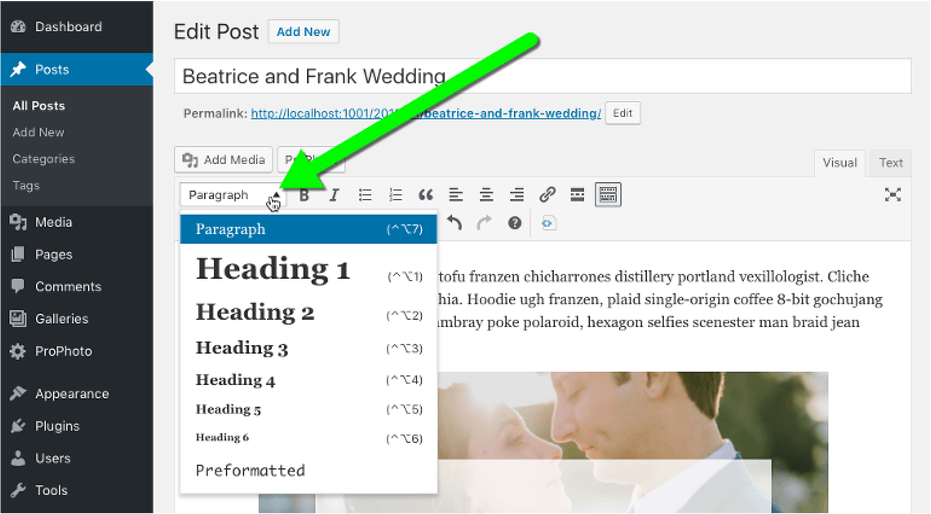
4. Compatible fonts and sufficient text size, keeping margins on the site:
- Size: 16px minimum
- Fonts that combine: https://www.fontpair.co/
- Color schemes: https://coolors.co/
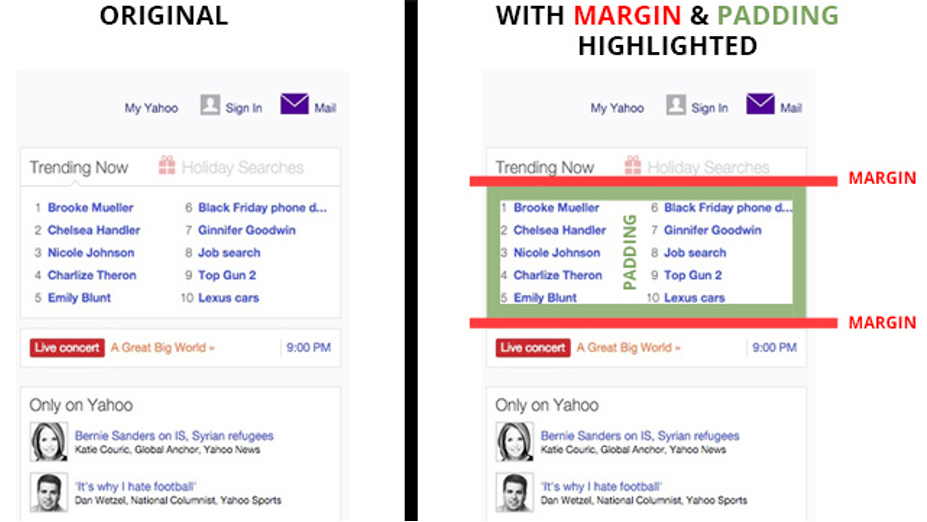
5. The robots.txt file: what don't we index?
- Thank you page
- Admin page
- Internal site search page
- Pages with no valuable content.
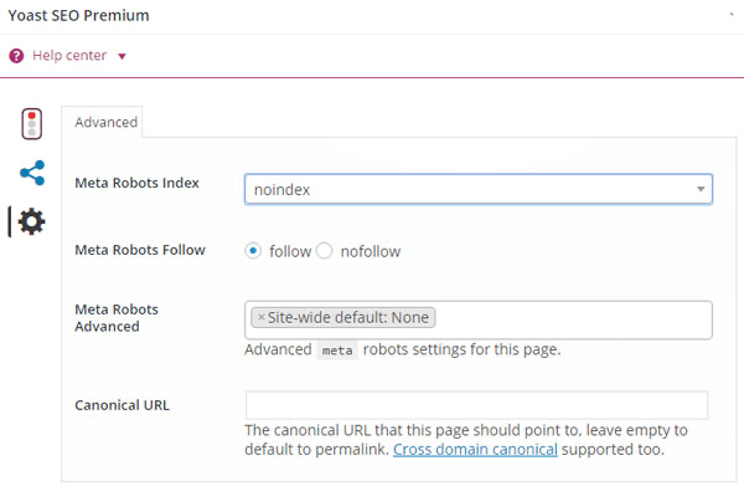
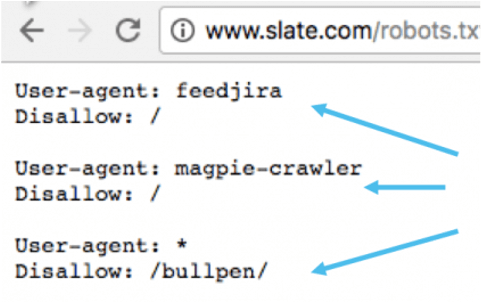
6. Use sitemap.xml to tell the search engine what pages your site has:
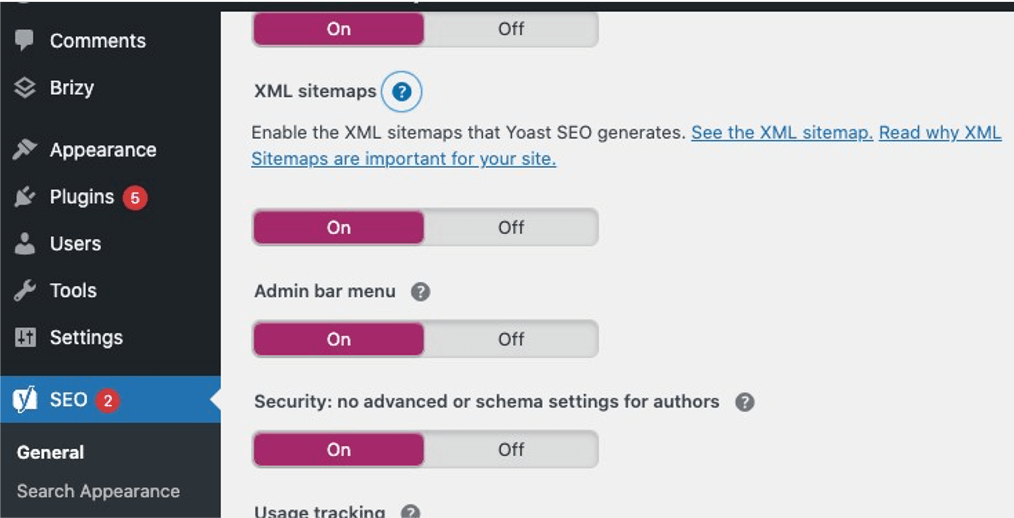
7. Place unique meta tags on each page of your site:
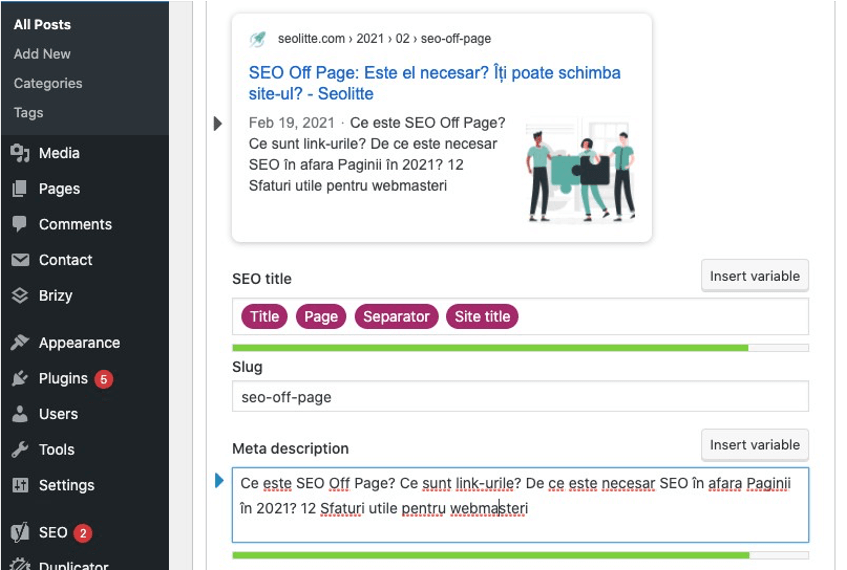
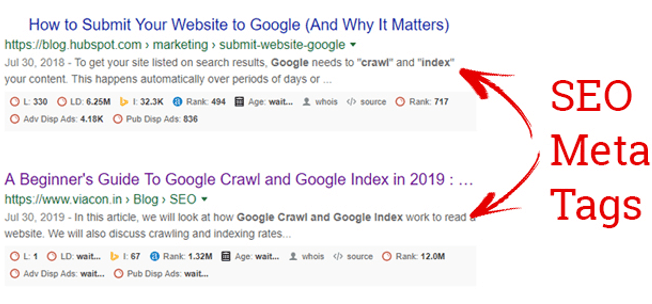
8. Put the ALT tag on images:
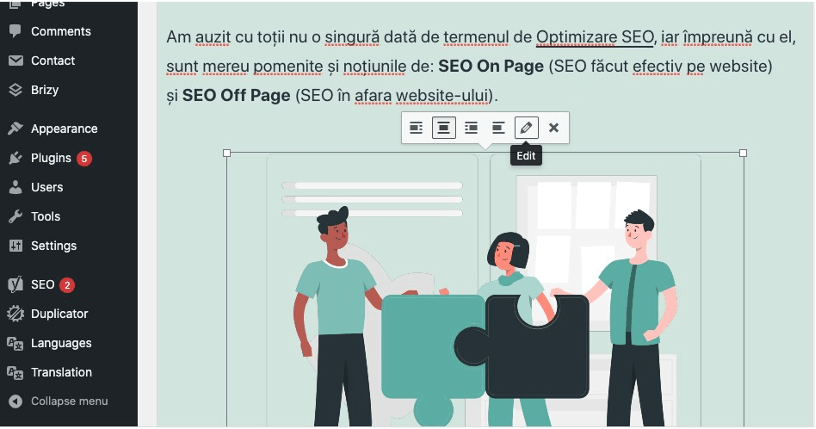
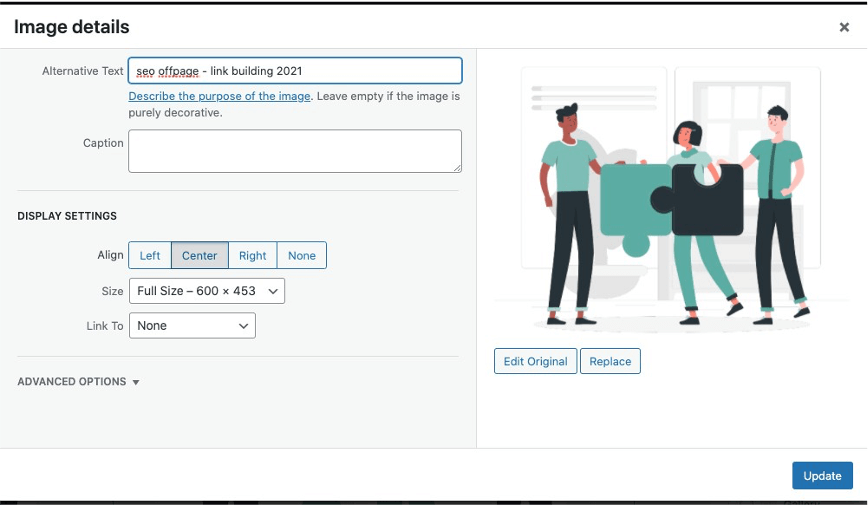
9. Use structured data on every page of your site:
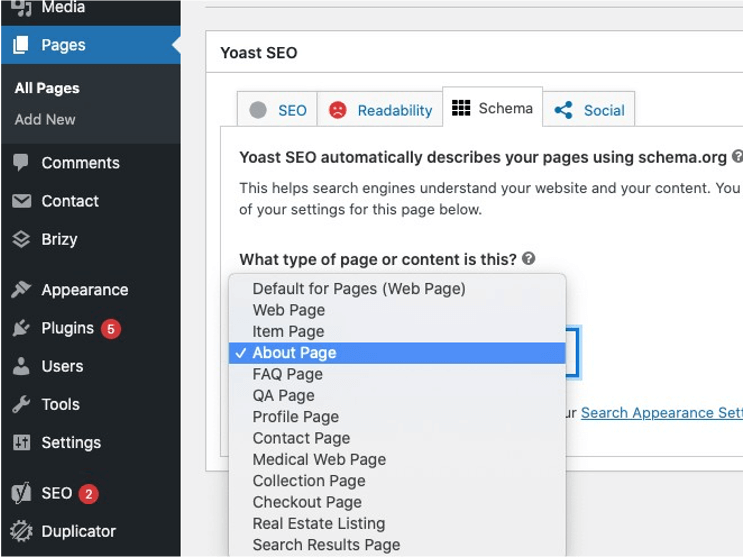
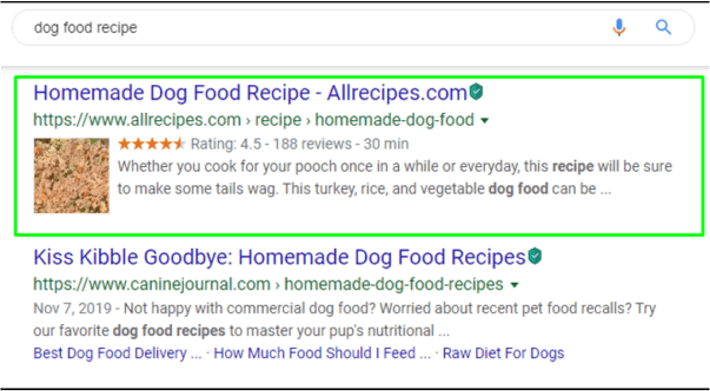
10. Optimize URLs:
- URLs should be consistent: if the first page redirects from www.X.md/ to www.X.md, the page www.X.md/ro/prima-pagina/ already does not do this redirect
- Avoid capital letters
- Use high-potential keywords
- Replace underscore characters "_" with the hyphen "-".
- Do not use the same word more than once in a URL
- Never use special characters in links (%#&^$) or stop words, eg: and, on
- Addresses in Romanian should only contain words in Romanian.
- Remove the digits.
11. Use Breadcrumbs:
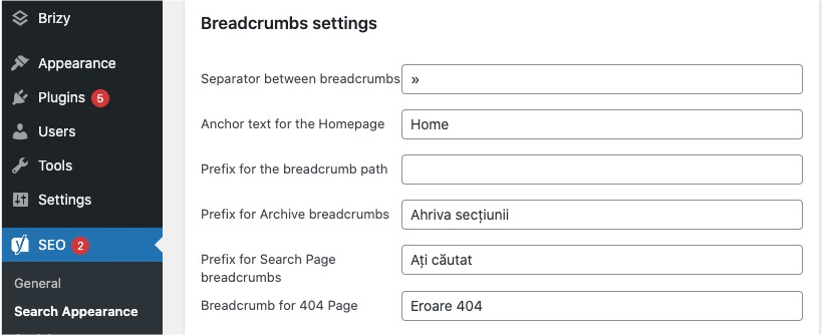
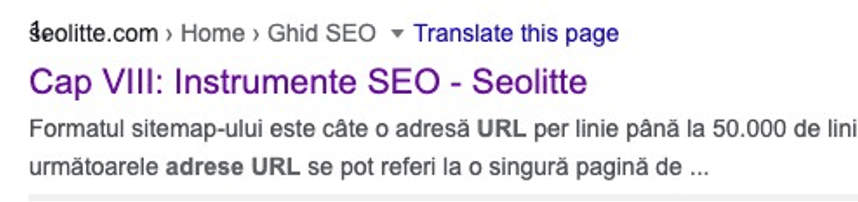
12. Be careful with product filters: