Yoast SEO for WordPress is a plugin dedicated to the SEO optimization activities of the site. This tool incorporates the parts of technical SEO, On-page SEO, and Off-page SEO. The main advantage of this module is that it helps you with the SEO optimization part of your site, even when you have a minimum of knowledge in the field.
Yoast has an intuitive and easy-to-understand interface, plus it helps you make important SEO settings without having to type in code. The plugin also has integrated the most important SEO On-Page elements of Google's algorithms (they were integrated as a series of tips in your site CMS and represent the SEO clues that the search engines have given to webmasters during the year).
This article teaches you how to set up Yoast SEO correctly and optimally for visible results over time.
Installing Yoast SEO
Installing the Yoast SEO plugin is easy, from the module menu (as in the picture):
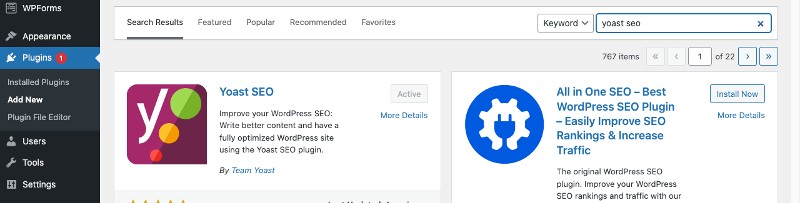
- Access your WordPress account.
- On the left side of the navigation menu, go to Plugins.
- Choose "Add new".
- Type "Yoast SEO" in the search box. The searched module will appear first in the list of recommendations.
- Click Install.
- Finally, activate the extension.
There are both free and paid (more advanced) versions of the plugin, but the free one is powerful enough for a series of quite advanced SEO settings.
What is the extra-paid option? This provides the ability to manage indexing errors and set redirects for each indexing error directly from WordPress.
Yoast SEO setup - step by step
After installation, the module will appear in CMS as a new section in the WordPress menu, called "SEO". It has 6 elements in the dropdown menu: General (notifications about implemented optimizations and alerts about issues that could affect your website's indexing), Search Appearance (which will help you optimize the way your content is perceived and indexed by Google), Social (provides the opportunity to integrate your Social Media accounts with the plugin), Tools (here you will be able to import and export settings from another plugin, you will be able to quickly change important SEO files, such as robots.txt and .htaccess), Premium (setting redirects for each indexing error, set synonyms and associated key phrases for your content, previewing posts on Facebook or Twitter), Workouts (a guide to the most important SEO settings).
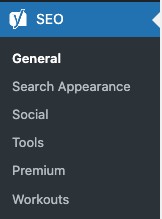
Optimization of each article
After installing Yoast, at the bottom of the article page, we will have a new section through which we can optimize the article. Here is how it looks in the CMS:
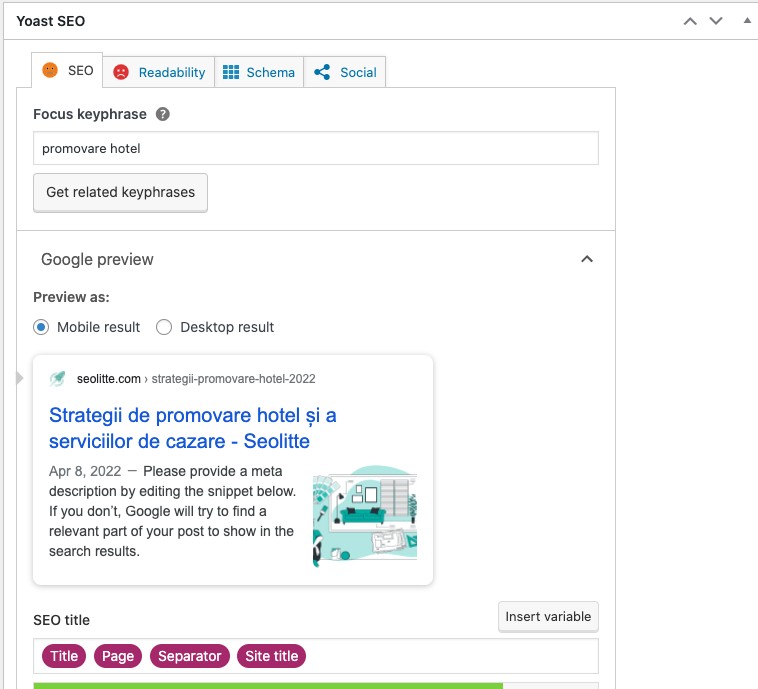
The purpose of this section is to provide us with a user-friendly interface for making basic article-level settings: creating and placing meta descriptions, title tags, Open Graph tags, setting an image for Social Media (Facebook and Twitter), and setting the basic part of Schema.org. Also, here you will find a preliminary SEO analysis of the article based on a keyword entered by you in the "focus keyphrases" box, plus optimization tips for good organic positioning and better readability for your content.
Choose a focus keyword for each article.
The most important recommendation here is to choose a keyword relevant to the article and your industry. See here for details on SEO keyword analysis and selection.
Based on what you enter in this field, the module will recommend SEO optimizations.
Yoast SEO also has several tools that make it easy to optimize your site without having to write code, such as page-level addition of meta tags (meta description, title, and Open Graph tags).
Writing Meta Tag <title>
The title of a page should be an accurate and concise description of the content of that page. It is critical for the user's impression, but also for search engine optimization.
Because title tags are a very important part of search engine optimization, the following practices for creating a title tag promise to bring you the first fruits of SEO expert work. The following recommendations cover the essential part of optimizing title tags for both search engines and users.
Writing the meta description
The meta description tag exists as a short description of the content of a page. Search engines do not use keywords or phrases in this tag for ranking, but Meta descriptions are the primary source for the snippet of text displayed in the results list.
The Meta description tag serves as a source of advertising. It is an extremely important part of search marketing. By building a good, compelling meta description, using relevant keywords, you can get a much higher clickthrough rate (CTR) from searchers, namely to your page.
In search results displayed by search engines, in general, the meta description will be reduced to fragments no longer than 160 characters, so it is wise to stay within these limits suggested by Yoast SEO.
Image optimization
From an SEO standpoint, there are 3 things to keep in mind when posting an image to your page:
1. Its size should be small so that it doesn't make the page load too hard.
2. Have the "alt" tag set and contain the focus keyword. If you do not want to place others manually, you can search for and install a plugin that puts the page title in that attribute. It should also be noted that when you put a link to another page, the "other" attribute takes the value of the anchor.
3. To have the attributes "height" and "width" - it's not a must-have, but without them, the browser does not load the rest of the content of the page, until it completely downloads the pictures. Instead, when they are posted, the content is uploaded, and the place where the pictures are to be taken is taken by a placeholder; the idea is that the site will load faster and give you the impression of good speed. Not necessarily for crawlers, but for users
Adding headings
You have to create headings that are meant to highlight the most important elements in the content of the page and to tell search engines what the page is about. It is recommended to create unique Headings:
- H1 tag - the most important title on the page;
- H2 tag - the second title on the page by importance.
Internal links
Internal links represent the totality of page mentions within the same site. Such links play a vital role in SEO optimization. In the context of news sites, it is recommended that the news be linked by a hyperlink placed on the key phrase used in the text. We pay special attention to the keywords used when putting the link; they make the page rank flow in a certain direction.
These links are placed on keywords that are representative of the pages you link to (internal links are suggestions for search engines for page relationships). We shouldn't repeat the same link multiple times on a page, and we shouldn't put different links on the same keywords.
Breadcrumbs
Equally useful is the use of breadcrumbs (some links allow users to track where they are on a website and how far they navigated from the homepage). They are easy to install with the Yoast SEO Toolkit:
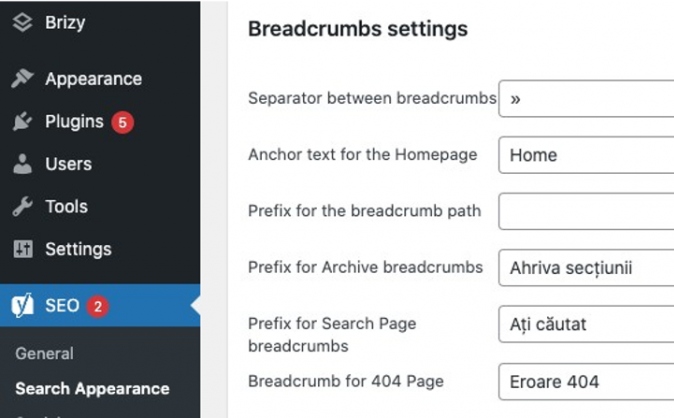
In conclusion, Yoast SEO is a versatile and complex plugin, which we recommend for easier handling of the SEO settings in WordPress, without any coding.
If you don't have time to set your Yoast SEO correctly and effectively, we can help you. We have qualified experts and a portfolio of more than 450 satisfied customers. Call us at +373 69 809 235, or give us a message at info(@)seolitte.com.
