Google Search Console (GSC) is a tool that monitors how Google sees your website and helps you optimize your organic presence in search engine rankings. It is provided free of charge by the Google search engine and facilitates the SEO optimization of your website. Also, Google Search Console is where the search engine sends you notifications about technical problems with the site (site not optimized for mobile, buttons too close, font too small, etc.), if the site has been infected, or in case Google applies a penalty to it.
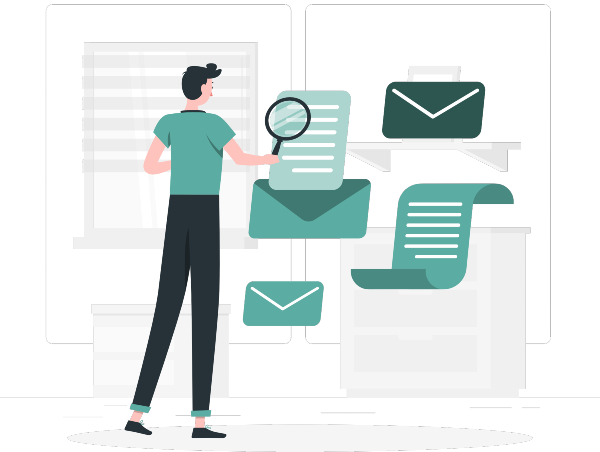
How to connect Google Search Console?
Step 1:
Sign in to your company's Google account (very important) and access this link:
https://search.google.com/u/1/search-console/welcome?utm_source=about-page
Or search in Google: "Google Search Console" and press "Start now".
Step 2:
Enter your site's domain to add a property.
Step 3:
Verify connection: choose the option to copy google-site-verification.
Step 4:
After you copy the TXT record, open the domain registrar’s website in a new tab (for example, GoDaddy.com, meaning the company that manages the website’s domain) and log in to your account.
You will be taken to the domain management screen, where you will find a list of DNS records. Select “Add” to create a new one.
DNS setting:
Type - select TXT
Host - @
TXT Value - introduce“google-site-verification=...........” obtained in step 3 above. Then press Save.
Step 5:
Here, you check that you have managed to add your property: staying connected to your Google account, and access the given link - https://search.google.com/u/1/search-console/welcome
Congratulations! Now you have Google Search Console connected.
Why do you need so much GSC for SEO optimization?
Google Search Console helps monitor organic presence and includes:
- The results for the highest traffic on queries (queries).
- Viewing referring domains.
- Website performance on the mobile version (mobile site performance).
- The results of the pages with the highest traffic (page performance).
It also analyzes search queries on GSC (Site Performance). This compartment generally has 5 important columns for the SEO results:
- Clicks - the number of clicks your site receives from organic search results.
- Impressions - determines how many links to the site users have seen during Google searches.
- CTR (Click Rate) - how many people clicked on the ad after seeing it.
- Average Position - the numerical order in which your URL appears on Google (calculated as an average).
- Position (metric valid in the graph) - shows the positioning of the site on Google pages.

Google Search Insights is yet another tool designed by Google to make organic analysis simpler and clearer. The information provided is based on data from both Google Search Console and Google Analytics.
Google Search Insight answers the following basic questions:
- What is your site's best content, and what content is trending right now?
- How are people discovering your content on the web?
- What are people searching for on Google before visiting your content?
- What articles/sites are users referring to your site and content?
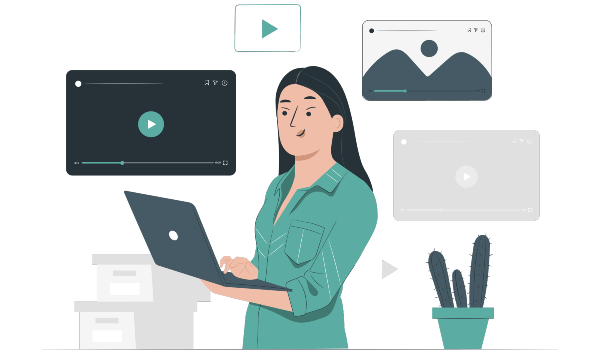
So Search Console is a basic tool in communication between the web admin and Google. For better results on the SEO side, we recommend you periodically monitor the positioning of your keywords in Google Search Console:
- monthly, for relevant and non-brand keywords;
- before and after each important change on the SEO side.
Good luck optimizing!
p.s. Don't have time to set up your Google Search Console correctly? We can help you. We have a team of qualified experts as well as a portfolio of more than 450 satisfied customers. Call us at +373 69 809 235 or leave us a message at info{@}seolitte.com.
