The SEO audit represents a technical, off-page, and content evaluation of the site. It measures the degree of performance on the SEO side and flags all the errors that confuse the site to rank higher in the SERPs of the search engines. It is, therefore, SEO analysis that refers to how well your website is optimized to appear among the first results in Google searches.
What is a site audit?
Site analysis consists of 3 key parts, namely:
- SEO On-Page audit: identification and correction of the main technical problems, which can negatively influence organic traffic (that is, that coming from SEO);
- Content audit: analysis of texts, images, and architectural structure of the site;
- Competitor audit: closely study the behavior of competitors: how they earn their backlinks, what keywords they use, how fast their site loads, how authoritative their website is, and how much effort is invested in creating good content for SEO.
What SEO analysis methods are used to create the audit report?
- Analysis of the source code, to detect possible errors: https://validator.w3.org/.
- Analysis of all Search Console notifications and compartments to see how the website is communicating with Google and if corrective action is needed: https://search.google.com/search-console.
- Manual analysis of information architecture and navigation.
- Manual analysis of internal link structure.
- Analysis of how the site is viewed on mobile devices (GSC).
- Analysis of the grammatical and spelling correctness of the texts on the website.
- Analysis of the presence or absence of information relevant to the site's target audience.
- Analysis of poorly performing pages vs. the popular ones, to see what type of content the target audience expects from the site (Search Console Insights - https://search.google.com/search-console/insights/.
- Analyzing SEO authority metrics such as Domain Authority (a score from 1 to 100 – represents the site's ranking ability based on the PageRank algorithm (https://en.wikipedia.org/wiki/PageRank), this metric is calculated according to combinations of your site's metrics, such as total number of links to the site, number of sites that link to the site, their quality/authority, etc. Authority determines the competitiveness of the website and shows, in an estimative way, the effort required by the SEO team for high ranking).
- Page Authority (a score from 1 to 100 – represents the page's ranking ability based on the PageRank algorithm).
- Positioning in the charts on Keywords, with the help of a position analysis tool, such as SEOMonitor; or CognitiveSEO.
No. of backlinks and their quality - analyzed with specific SEO tools such as Ahrefs or Semrush. From an SEO point of view, DoFollow links matter most, but NoFollow links also have some importance, as they indicate site activity, plus they are a potential source of traffic. - Indexation level of website pages - here we analyze the total number of HTML pages indexed in Google. The verification method is:
1. Enter this phrase in the Google search box: site:<domain name>
2. We compare the number of HTML pages found on Google with those found by the SEO tool - Screaming Frog (its use is free for the first 500 pages of the site):
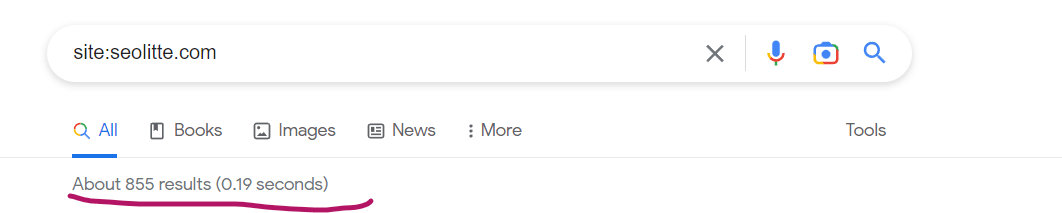
3. We conclude whether most or all of the site's pages are indexed correctly.
- We Analyze Server Uptime - Uptime is the amount of time a server is up and running. The time the site is online. It depends on the quality of the hosting service you have: https://www.uptrends.com/tools/uptime.
- Correct use of the "Robots.txt" file - This robots.txt gives instructions to the search engines, on which pages on the site should be displayed in the search results and which should not. The robots.txt file for a specific site can be viewed as follows: https://domain.com/robots.txt.
- Correct use of "meta robots" tags (follow, nofollow, index, noindex) - are tags that provide instructions in HTML and indicate to search engines what pages to not show up in organic results.
- Client Side Errors (errors of type 40x, such as - 404) - these are errors related to the Client-Browser connection and it would be good if they were all resolved.
- Server Side Errors (50x) - These are errors related to the site-server connection and must be removed.
- The presence and correct configuration of the "Sitemap.xml" file - this is a protocol that informs Google bots and other search engines which URLs of the site are available for crawling (indexing). It logs into Google Search Console. It can be manually checked for its existence like this: <domain>/sitemap.xml.
- Correct pagination, using <rel="prev", rel="next" attributes - these are used to indicate relationships between a sequence of pages: http://www.example.com/topic/page/2/.
- Using a special, attractive template for the 404 error page - Search engines crawl the site, analyzing links to all pages on the site, and if they come across a 404 page that does not link to other areas of the site, they will not be able to continue indexing. A custom 404 page ensures that this doesn't happen.
- Use of breadcrumbs on all pages of the site - we check them directly on the site:

- Friendly URL structure - we check the structure from the link list obtained from Screaming Frog, with this tool https://seositecheckup.com/tools/seo-friendly-url-test.
- Hyphens used as the default delimiter in URLs - it is checked that the URLs do not contain a delimiter like "?", or other special characters. Using hyphens in addresses makes it much easier for Google to figure out what a page is about. For example, a URL containing the phrase "my_page" would be interpreted as "mypage" instead of "my page", instead using "my-page" = "my page".
- The structure of the URLs is short and easy to share - we check the structure from the list of links obtained from Screaming Frog. It is recommended that the URL should consist of 4-5 words.
- URLs contain the best keywords - we check the structure from the link list obtained from the Screaming Frog.
- Possible SEO tagging issues (for example: the tags for SEO: title and meta description to be placed correctly in <head>) - we check directly from the source code, by pressing "Inspect element".
- Meta Tags unique and of suitable length for each page of the site - we check the presence of Meta Tags (title and meta description) with the help of Screaming Frog.
- Presence of Headings on the site (H1-H6) - We check the presence of H1 and H2, as well as details about them with the help of Screaming Frog.
- The presence on the site of Structured Data (Schema.org) - that is, of that special language through which search engines understand much better the content of a web page and serve the best possible results. We check if the Data Mark is present on the site through this tool: https://developers.google.com/search/docs/advanced/structured-data.
- The content of the website pages - these are part of the content audit. We check the structure of pages and texts here.
- We ensure that each page of the site has a multimedia element: image or video - it is part of the content audit.
- We ensure that there is no indexable duplicate content (we use the Rel=Canonical tag correctly) - we must at all costs prevent the formation of duplicate content on the site, we check canonicalization by inspecting, in Screaming Frog we see duplicate tags. Often referred to as rel="canonical", canonical tags are a way of telling search engines that a specified URL is the copy of a main page.
- No "Redirect chains" - multiple redirects from one initial link to others (several, in a chain) are considered to hurt SEO and should be avoided.
- We ensure that the site loads quickly - we check the site loading speed using the tools PageSpeed Insights: https://pagespeed.web.dev/ and GTMetrix: https://gtmetrix.com/.
