Get closer to your customers with Content Video.
Before proceeding with the steps of YouTube channel optimization, let's also see what SEO for YouTube is.
Short Definition: SEO for YouTube involves optimizing your channel, playlists, metadata, description, and videos. You can optimize your videos for search both inside and outside the YouTube platform.
After Google, the most popular search engine in the world is YouTube. Approximately 60% of users present on the YouTube platform look for videos specifically to decide to purchase a product or service.

In addition, more than 70% of video content views on the YouTube platform are from mobile devices.
If you have a business and want to attract new customers, then video content is your ally in the race for awareness and revenue. Check out the statistics below and convince yourself of the importance of generating quality videos:
- 63% of businesses use video content to sell.
2. Video content increases conversion rate by more than 80%.
3. 90% of users say that video content helps them make a purchase decision.
4. Over 55% of shoppers use video content while shopping.
5. 80% of people oscillate between text searches and video searches when they want to purchase something.
6. 79% of Internet users say they have a YouTube account.
7. 92% of users share video content.
8. 83% of marketers believe that video content increases their ROI (Return on Investment) ratio.
According to these statistics, you should start creating visual content for your business. But before you get down to business, it's a good idea to find out how you can optimize this content in search results so that it gets as close to your customers as possible.
Yes! It's about digital optimization and promotion of your YouTube channel. These activities can help you have relevant and high-quality video content for your users, and your business will enjoy notoriety and visibility on the most popular video platform - YouTube.
Well, let the adventure begin:
Define your target audience
The first and most important step, as it is, in fact, also in classical marketing, is the definition of the target audience. You are just starting, and you want to create visual content for your potential customer, but who is he, what is he looking for on the Internet, and what solution does he need for his problem? Second, you have to address it as "you", because advertising and messages are always addressed to one person, even if a whole mass of people are part of your target audience.
In addition to all this, you must take into account a few other important aspects:
- Demographics of the target audience.
- General habits of the target audience.
- The most used communication channels of the target audience.
- The online presence rate of the target audience.
All this information can be obtained from research carried out on the Internet, which will collect the information you need to be able to deliver a relevant message to your potential customers.
2. Analyze keywords
Keywords for YouTube are a bit different than those that appear on search engines (Google or Bing). For example, on YouTube, you will see the keyword "how to..." more often. And yet, as an experiment, you can gather all the keywords in your niche and Google them to see which ones generate video results. To do a more extensive analysis of phrases and keywords, use Google Keyword Planner or Keywordtool.io. With the help of these tools, you will get the list of keywords for your business. To find out how many monthly searches are performed on the keywords that trigger video content to appear in the search results, you will have to go to the paid versions of these tools. Ideally, this keyword should have - not too many, not too few - a few hundred monthly searches. So choose your keywords carefully, as they will lead you to your users/customers.

3. Start with a sketch. Outline the video before creating it
After you've analyzed keywords and identified user search intent, it's a good idea to plan your video content (before you create it). A small outline, which would include the important points you want to convey to your target audience, would help you in the subsequent presentation of the video. Don't forget to include the keywords you've analyzed.
4. Optimize the channel page (Home Page)
Optimizing the channel page means putting keywords in the channel description and improving the textual/visual content. In addition to these actions, do not forget about the profile picture of the channel. It must also be optimized from the SEO point of view (contain name, logo, and be the right size). Don't forget to add Social Media buttons in the channel header, so that users can find you faster on social networks. In the "About" category, provide important information about you and your business: contact details and a link to your website. As with search engine optimization, a complete YouTube profile will help with better indexing.
5. Write suitable titles for the videos
Having optimized titles for your videos is the deciding factor in gaining visibility for your business on YouTube. First of all, you have to pay a lot of attention to the name of the video file before you upload it to the channel (this matters for YouTube). It must be strong, suggestive, and based on the main words and key phrases.
Let's take an analysis example: The informative spot made by Neil Patel (who is one of the most popular marketers present on YouTube) entitled "How to get backlinks from any website (big or small)". The title of the video contains relevant keywords for those looking to build backlinks for their site. In addition, it also contains the formula of a title that catches the user of the video content, namely: "How to..."
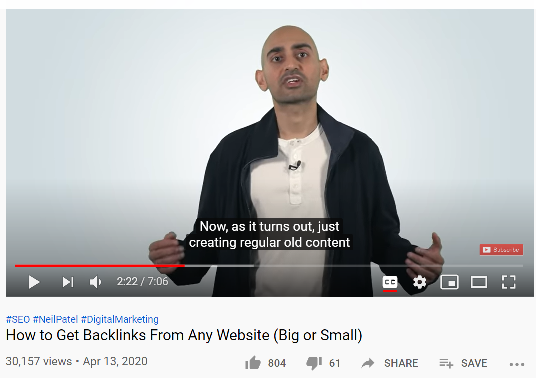
6. Use hashtags correctly
The hashtag has only one role: to group all the information on a certain topic. Thus, to be successful on YouTube, you need to use it correctly and in its place. First of all, it would be good to do a little research and see how the hashtags relevant to your video content are doing.
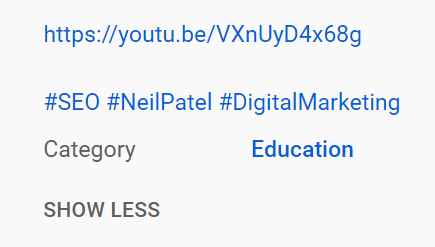
Choose concise hashtags: you can create unique hashtags or take popular ones to integrate organically into internet users' searches. Use yourself in both the channel and video descriptions. To launch discussions and flashmobs, use one of the hashtags as your main hashtag and embed it right into your visual and/or audio content. Thus, you will also have greater engagement.
7. Start discussions and encourage the expression of opinion
Here you have a lot of possibilities to increase your engagement (not just by placing hashtags, as I mentioned in the previous point). When you address an interesting topic that is relevant to your online viewers and if you also solve a problem of the netizens, then they will reward you with positive reactions and quality feedback.
8. Encourage your viewers to subscribe, like your content, and leave comments
As you can see, our tips flow in a chain, and they all need to be taken into account to optimize your visual content for YouTube. As with social networks, subscriptions, likes, and comments are just as important for YouTube. At the end of each video, encourage your viewers to subscribe, like your content, and comment on the material they've just watched. The number of these interactions counts for a better ranking of your YouTube channel.
9. The quality of the video content
The higher the video quality, the longer the viewing time will be. First of all, analyze your options for using quality techniques to create and shoot your video content: either software for animated videos or high-performance techniques to film product reviews, interviews, or tutorials. And if you don't have these, it's often enough to have a high-performance smartphone that will provide you with reasonable quality. You can also use a tripod that will stabilize your movements during filming. Likewise, you should invest in providing a monochrome background and quality sound. The background should be friendly and at the same time relevant to your business, and for good sound, buy at least a small, portable microphone.
10. Pay special attention to the preview
The preview or thumbnail is a miniature presentation of the visual content. Its role consists of the short and compact presentation of the video that you will place on the YouTube channel.
And again, Neil Patel does it as well as he can.
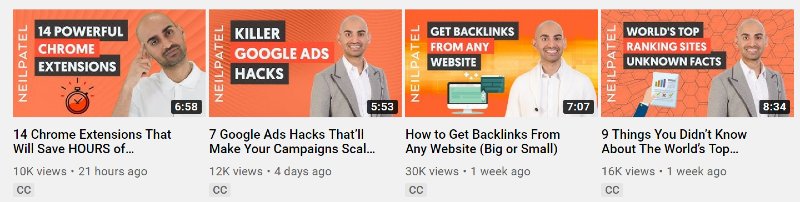
Even though these thumbnails do not influence the ranking of the video, they influence the perception of users. In other words, a well-chosen preview will generate more traffic. Do not ignore this detail, and you will see how the click and view rate increases.
11. Use subtitles
"Closed Captions" or the abbreviation CC is YouTube's closed captioning feature for the hearing impaired. But CCs also have a major impact on SEO optimization. Search engines access the subtitles of video content to index the textual information.
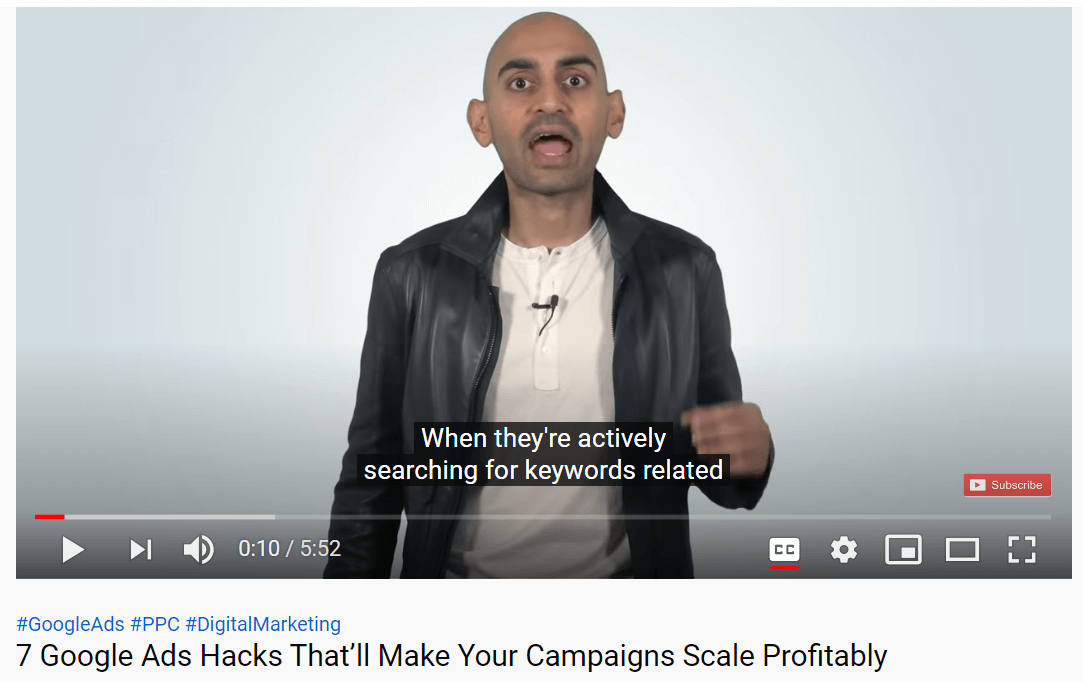
If you don't have time to write CC, YouTube also offers the automated version, but this is not a suitable solution for doing quality SEO for this platform. Being generated by machine learning algorithms, the quality of such subtitles may vary. If you don't want automatically translated content (like Google Translate) and you don't want your channel ranking in the top YouTube searches to be affected, you'd better take the time to do it yourself.
12. Create backlinks to your channel
Not only do your videos need visibility, but also the channel you manage. Links to your channel demonstrate that you are an authority in your industry. To increase your visibility online, it is recommended to periodically share the link to your YouTube channel on social networks.
13. Link to other higher authority channels in your niche
If you have just launched your company's YouTube channel and have placed a few quality videos, we recommend that you build links and relationships with other channels that have a higher authority on YouTube. Their number of subscribers, likes, comments, and views will also influence your SEO side. This idea works just like link building for beginner channels that want to build their authority online.
Here's how to connect your channel with other channels relevant to your business:
- Click on your channel name.
- When the main page opens, find the "Modules" button and check the "Other Channels" box.
- Then click "Save changes".
- Return to the channel's Home Page and scroll down. You will see 2 fields in the "Other Channels" area.
- In the first field - "Title" - here you will type the name of your channel list, and in the second field, enter the name of the channels you want yours to be linked to.
- Save all changes with "Save changes".
14. Embed YouTube videos on your business website
Embedding videos on your business website is a perfect solution for increasing traffic to both your website andyour YouTube channel. If you have a sales website, you can place the video content on the page of each product, for example, if you have made product reviews. Thanks to these videos, you will increase the engagement rate and the feedback you get from your followers/customers.
15. Descriptions matter
A very important factor that is considered by YouTube while ranking a video is the description. It is vital to use the keyword in the first sentence.
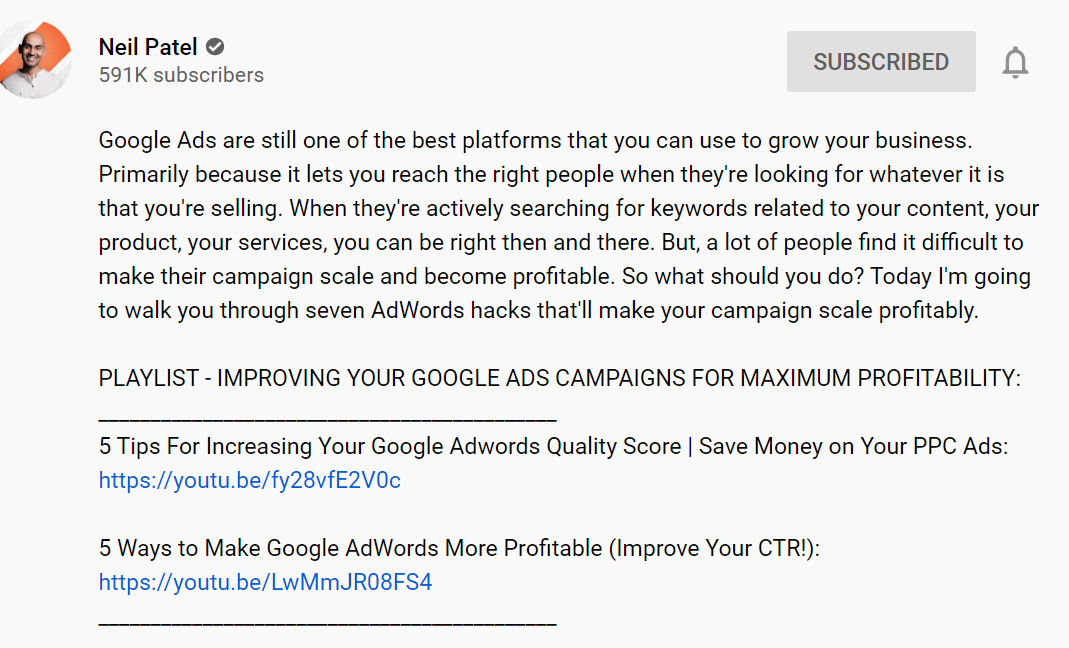
The YouTube bot will immediately identify the keyword and access it for effective ranking. This increases the chance of bringing your videos to the top positions in search results.
16. Work to increase video watch time
Here, you need to pay special attention to the length of the video content. Each video should be of an optimal length specifically for your channel's visitors. In qualitative textual content, longer but well-knit articles attract more readers than shorter ones without useful information and no structure. The same is true on YouTube. A longer but useful and consistent video will rank better in search results. So, to increase the watch time of your videos, deliver quality content so that it is interesting for users, even if they watch it for an hour. In the ranking of YouTube, it is precisely the longer video clips that have a major advantage over the shorter ones. Do not ignore this important aspect!
17. Improve automatic YouTube transcripts
The automatic transcriptions that YouTube makes are vital to the ranking of your video in Google. That's why it's important to pay attention to the words you say. As mentioned, keywords should be used not only in written form (in titles, descriptions, hashtags) but also in audio content. YouTube will listen to them and transcribe them automatically. However, there are times when these transcripts give errors, but you can correct them so that you don't miss any keywords that you want your video to rank for.
18. Manage the Comments section
A large number of comments does not always have a positive influence on the visibility of your video. The "Comments" section is very important for ranking. Thus, thanks to the settings that YouTube offers you, you can choose that certain comments are retained for review before they are displayed under your video or on the channel. For each clip, YouTube gives you the option to hold potentially irrelevant comments for pre-screening and block those that contain links. Also, here, you can choose to hide comments from certain users for all videos on your channel. All these precautions will help you have a solid reputation and enjoy popularity.
19. Create playlists
Playlists are a battleground for good YouTube rankings. As mentioned, well-placed keywords can yield great results in YouTube rankings. But when we talk about playlists, here you will have even more to gain. With the help of playlists, you will create a well-designed structure, useful for your viewers. We recommend that each playlist contains no more than 6 or 8 videos. Remember to use optimized titles for all video content in your playlists. This way, you will increase both the subscription rate and the viewing rate.
20. Entertain your audience with storytelling: relevant and engaging stories
Users/viewers love listening to engaging stories so they can better absorb the information and message you're conveying. Even if it was created with the purpose of selling, or promoting a product, service, or event, storytelling has a major impact on the decision to proceed with the purchase or decide to choose a service. The more original and creative you are in your videos, the higher the engagement and feedback you will get on your content.
21. Grow your subscribers organically
In addition to original and engaging video content for your target audience, there are a few other things you need to do to grow your subscribers organically. Collaborating with people/companies dealing with similar topics could be a good way to get them. Mutually beneficial partnerships may even help you double your subscriber count. Also, at the end of each video, you can encourage users to "Subscribe" to your channel (in case they are new and haven't done so yet), assuring them of interesting content to come.
22. Also test YouTube Ads
If you have strictly followed the above tips, but something has gone wrong, and you have not been able to get the attention you deserve, then it is the right time to think about paid advertising on the YouTube platform. Currently, YouTube Ads are quite cheap compared to 8 or 10 years ago, when an advertising campaign could cost more than Google's. Now you can target your audience by interests, keywords, or, for example, even using your site/channel analytics. If you have an engaging video, set some ads based on basic keywords to catch the required audience. Once you increase your following, remember that you will also increase the number of views for your content, as more and more followers will be notified when your new videos appear. Thus, you will also increase your authority on YouTube.
23. Off-Page SEO for YouTube: Share your video content
This is definitely where social media has to come into play. Facebook, Instagram, Twitter, and even Pinterest platforms can help you achieve Off-page SEO for your YouTube channel. By scheduling video sharing on social networks, you will increase the visibility and authority of your YouTube channel. Here you will gain considerably on the SEO side if you do correct and effective promotion on Social Media. An important tip to keep in mind is that sharing video content must be relevant and done at the right time.
24. Send Emails with your newly released video
Yes, it's time to turn to Email Marketing, too. A regular newsletter about your newly released video can do wonders. First, you need to build a database of your subscribers' emails. You can get them through different methods. For example, tell your subscribers that you offer a guide on how to properly use a particular service/product in exchange for their email address. So both you and your subscriber will get what you need.
25. Collaborate with bloggers and influencers
Earlier, I mentioned collaborations and partnerships and emphasized the idea that bloggers/vloggers and influencers in the same niche as you can help you promote your channel and even improve your image online, the latter being equally important. Various contests and events organized in partnership with personalities in the same field of activity will help you organically gain popularity, and subscribers will be grateful for the quality of your content.
6 BEST TOOLS FOR YOUTUBE SEO
Google Trends
Nothing is more useful for YouTube channel optimization than analyzing the topics your target audience is interested in. The challenge is finding the right content for you and your followers.
In this sense, the free tool Google Trends helps you, to find relevant and interesting topics. Access the "YouTube Search" option, then choose the geographical region, category, and period for which you want to get results.
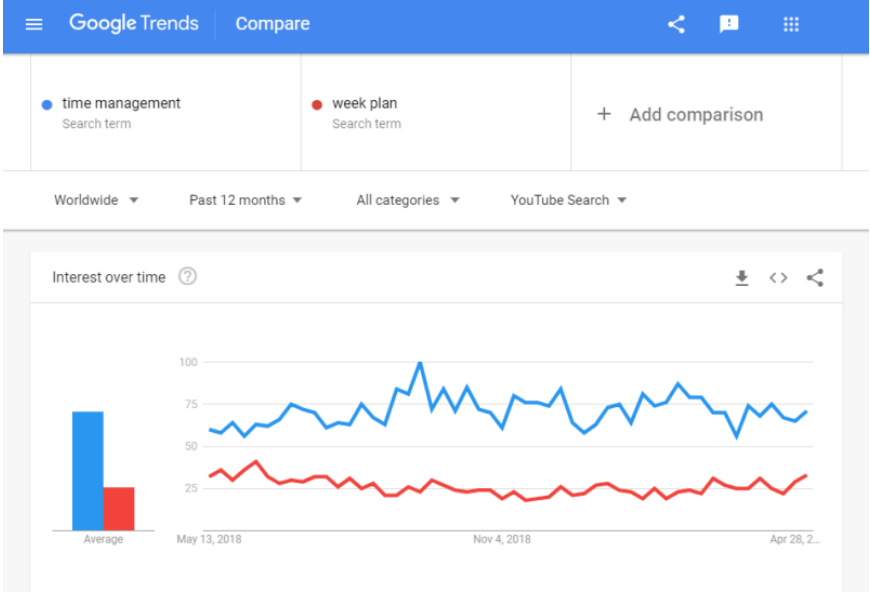 Keywords’ Planner (from Google Ads)
Keywords’ Planner (from Google Ads)
The time you spend on keyword research and analysis is probably the best investment you can make in your YouTube promotion strategy.
If we still opt for free tools, let's not forget the Keywords Planner from Google Ads. With a topic already in mind, you can start a keyword analysis to identify the queries with the most potential.
The Keyword Planner generates tons of ideas: keyword terms and phrases that come from user requests. In addition, you can use search settings and special filters to identify the most competitive keywords. You can also get a monthly search statistic and export the entire report with all metrics included.
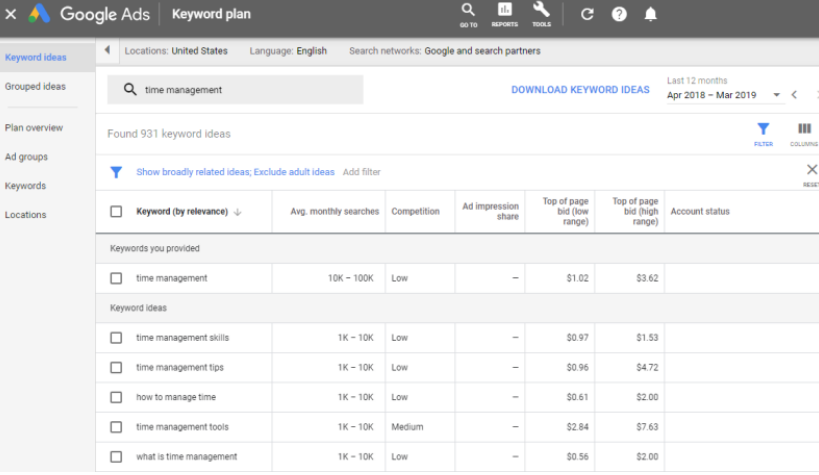 Rank Tracker
Rank Tracker
For keyword analysis, you can also use a tool offered by the YouTube platform itself, which we are talking about Rank Tracker. Rank Tracker lets you pull keyword ideas from YouTube suggestions. At the same time, it gives you data on vital metrics for effective optimization, such as search volume, number of views, who the competition is, etc.
In addition, you can use Rank Tracker to perform a quick check of your channel's ranking on YouTube and get a list of keywords that provide video results in Google search results. Write down your keywords with the highest search volume - they are the most attractive to you.
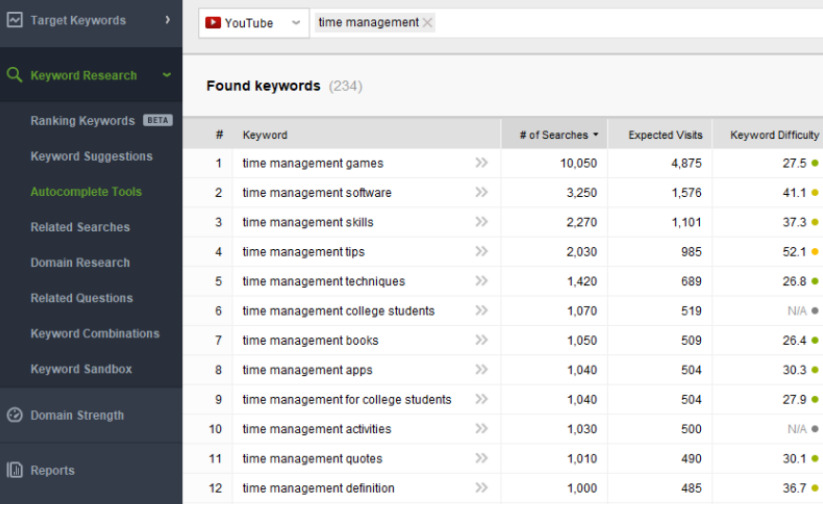
Paid versions start at $124 (Professional) and $299 (Enterprise package). The free versions do not contain the options of the paid packages, such as saving ranking history, storing projects in SEO PowerSuite Cloud, storing projects in Dropbox, scheduling tasks, and copying data to Excel files.
TubeBuddy for metadata - Optimizing video content is just as important as optimizing the content of your website pages - only there's no time to waste when it comes to YouTube SEO. You have 48 hours (from the publication of your video) to optimize its metadata, and if you miss this aspect, the algorithm will evaluate your content as less suitable, which will also affect its ranking. Arm yourself with the TubeBuddy tool, a browser extension that makes channel maintenance easy and offers a helping hand with titles, descriptions, tags, annotations, and more. Once integrated into YouTube, the tool will give you valuable information about all the YouTube videos you open. Maximize your organic reach by generating tags and save tons of time searching for the best keywords within the 500-character limit. Paid packages start at $9/month (Pro), $19/month (Star), and $49/month (Legend). Likewise, a free version with fewer options is also available.
VidIQ pentru channel management
VidIQ is another set of channel management tools. It works as a browser extension that displays crucial statistics for all the videos you open on YouTube. So you can effortlessly perform a competitor analysis and research different videos at an advanced level.
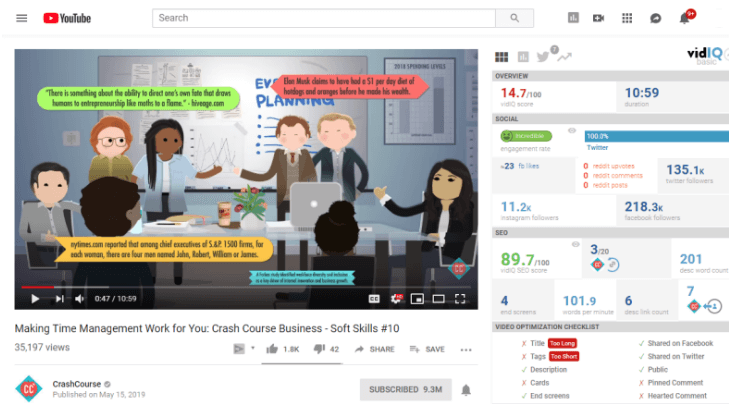
The "Most Viewed" feature of the tool allows you to identify the most viewed videos on YouTube. For more information, you can add specific competitor channels and compare them to yours. Utilizing a complex audit, you will be able to see in which specific chapters you need improvements. Paid packages start at $7.50/month (Pro) and $39/month (Boost). Both Free and Enterprise versions are available.
Youtube Analytics
YouTube Analytics is the best when it comes to identifying your channel's strengths and weaknesses.
This tool displays data about your audience, the content that attracts their attention, and what keeps them engaged. In addition, it provides you with crucial information for maintaining and growing your presence on YouTube.
You already know that longer videos perform better. All of YouTube's algorithms are focused on watch time, so it makes sense to take a closer look at the Time Watch and real-time reports to examine the average watch time, the percentage of subscribers who watched the video content, as well as the video abandonment rate.
BOTTOM LINE: Are you ready to embark on your YouTube adventure?
We have provided you with the best SEO optimization tips for the YouTube platform. If you implement them correctly, you will achieve the desired results and enjoy good search rankings. Apply every point in this guide, and your content will go VIRAL in no time!
A SEOLITTE brand material
Phone: +373 69 809 235
Email: info{@}seolitte.com
