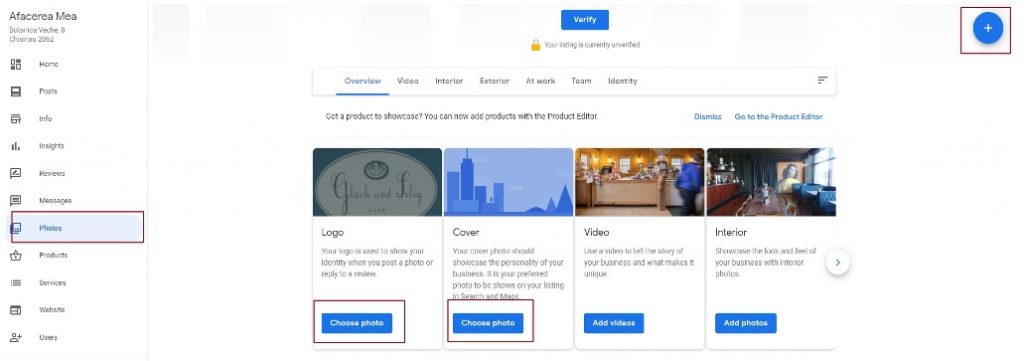What is Google My Business?
If you carry out your activity in a certain locality, the free tool from Google - Google My Business (GMB) is very handy. GMB helps you maintain your online visibility.
In addition, with the help of this tool, you can promote your name. When the user types keywords relevant to your business, you need to be present with all the complete and compelling information about you: at the right time and place, that is, on the Google map. It especially helps with Local SEO.
What are the advantages of using GMB?
- It increases your visibility on the Google search engine.
- You interact with customers.
- Give your customers a chance to express their opinions about your business.
- It helps people find the physical location of the business. (Google Maps is the most used map globally for directions).
What is customer interaction in GMB?
- The company name is displayed following the search on Google, according to the function of a search engine.
- The company logo is displayed.
- The company website can be opened directly.
- You can read the opinions of customers who requested the company's services.
- A rating according to the 5-star system is displayed.
- General information about the business is presented.
- Product Images are displayed.
- Links to the company's social media are presented.
The advantages of promoting through Google My Business:
- You have visibility in the first 10 results of Google searches, businesses that appear on the first positions in Google receive more visitors than those that appear on the second page.
- Increase your conversion rate. The conversion rate is much higher for sites that appear in Google Maps results. Trust is a key factor when it comes to making purchasing decisions. The more confident a consumer feels, the more likely they are to buy. The credibility gained from Google is enough to increase the chances of visiting your store by 38% and the chances of buying something by 29%.
- Increase business visibility. Many users will search for businesses in your area and get in touch with your business. In this way, you will increase the authority and notoriety of the brand.
- You improve your search ranking position and generate more traffic.
The Business Start Page or Dashboard contains:
- Company Name (top left).
- Find the card where the Verification Code from Google will be entered (in the screenshot below see the middle).
- Suggestions appear on how to further optimize your profile, for example, it recommends the logo to upload, if the logo is already added, another suggestion will appear, for example: a description or add services.
You can add posts in GMB. A "post" can be:
- a blog post (from your website);
- a video;
- discounts (annual/seasonal or one week);
- information about services/products (for example: as a restaurant you announce that you have a fast menu.
Steps to create the post:
- Load image (from computer or GMB images);
- Give your post a title;
- Enter the period during which the post will be visible (recommended: one month);
- In the "more details" section, enter the link that directs to your business website;
- Finish by pressing "Publish":
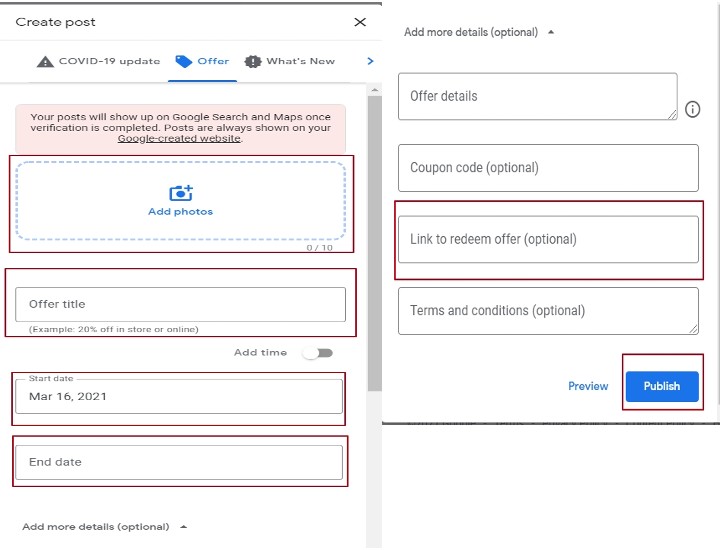
Statistics you can see in GMB:
- Post title.
- The age of the post.
- How many views it has had since posting.
- The redeem online button redirects the user directly to your website.
How to upload company images to Google My Business?
- Choose the picture for the logo.
- Choose the picture for the Cover.
- The button on the right will allow you to add images of the products or services offered by your company (you can upload several images at once).