What do we mean when we talk about automation in SEO? Automating the optimization of a website can be understood in two ways, namely:
- Have a robot do almost all the work for you;
- Use tools and methods to complete your SEO tasks faster.
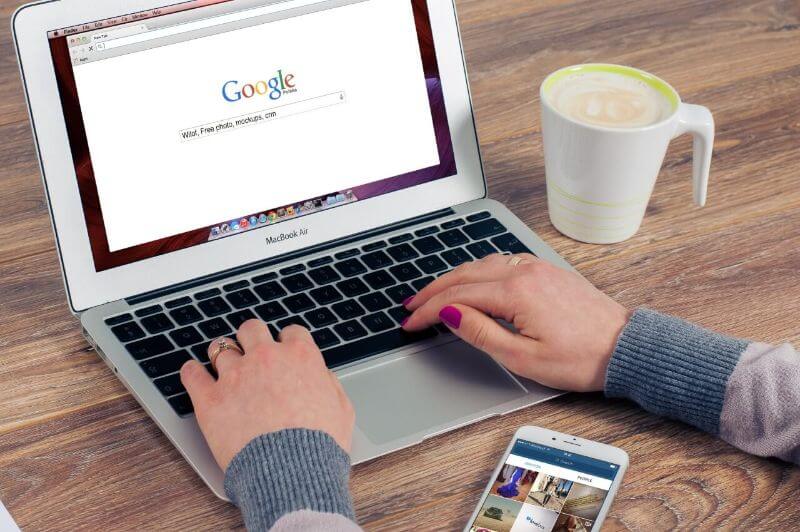
Well, in this article we will discuss in detail the second approach, since the high-performance automation, based on AI, in the Romanian language is still waiting.
However, by using the right set of tools, you can quickly perform a detailed site analysis and save valuable time. The toolkits are designed to quickly detect on-page SEO issues and provide top-notch recommendations and solutions.
So let's see what automation tricks SEO experts use daily.
- Tools for automating SEO analysis:
- Semrush.com
- Ahrefs.com
- Moz
- Google Analytics
- Google Search Console
- Screaming Frog SEO Spider
- PageSpeed Insights (https://pagespeed.web.dev/)
https://websiteseochecker.com/.
Semrush.com is a set of tools that provides multiple data about the state of the site, with the help of which we detect its major errors.
Types of reports generated in SemRush:
- Monthly SEO report that includes: site health, SEO audit, traffic analysis, keyword positioning in Google, and backlink analysis.
- The Organic Search Positions report: which includes the monthly search volume, keyword difficulty, CPC (cost per click), and the top-ranking URL for a given keyword.
- Backlinks Full Report: The total number of backlinks, the type of backlinks, and the number and name of the sites with a link to the analyzed site.
- Monthly Competitors Analysis: from which channels traffic comes to competitors' sites, from which countries traffic comes to competitors' sites, competitor positioning graph on various keywords, site visits for your site, and those of competitors.
Ahrefs.com explores everything we need to make informed SEO decisions: from anchor texts and links to the power of backlinks. Ahrefs also presents the following metrics: complete analysis of competitors, what keywords they use, as well as what keywords they use for their advertising and digital marketing campaigns. You can also see data about the organic and paid traffic your competitors are getting.
Key features of the Ahrefs tool:
- Ahrefs Traffic Checker - analyzes the site after which it gives you a list of tasks to be performed, to improve its visibility in search engine results. It offers a complex analysis of backlinks.
- Keyword analysis - performed for Google, YouTube, Yandex, and Bing.
- Content Explorer - detects broken links (dead links, such as 404 errors) and other errors on the content side, which confuse the site to reach the top of organic searches.
- Rank Tracker - keyword exploration using various filters.
- Domain Evaluation - you find out which URLs of the site receive the most links, it also shows you if you need to optimize the URLs and Meta tags.
Moz.com - a tool that provides information about the performance of your page in the results of the largest search engines.

Main features of the Moz tool:
- Keyword Explorer: monthly search volume for keywords analyzed, the difficulty of top ranking on those keywords.
- Site Explorer report, here are the metrics it shows:
- Domain Authority (DA) - a score from 1 to 100 - represents the ranking ability of the site based on the PageRank algorithm (https://en.wikipedia.org/wiki/PageRank), this metric is calculated according to combinations of metrics of your site, such as the total number of links to your site, number of sites linking to your site, their quality/authority, etc. The authority determines the competitiveness of the website and shows, in an estimative way, the effort required by the SEO team for a high ranking.
- Page Authority (PA) - a score from 1 to 100, represents the page's ranking ability based on the PageRank algorithm.
-Spam Score (SS) - indicates, in an approximate way, the chance of penalizing the site by Google.
- Moz Bar - an extension for Chrome, which is a very good tool that greatly reduces the time for basic analysis of a site, indicating DA, PA, SS, and the total number of backlinks right in Google search results.
Google Analytics - a free app from Google that monitors site-wide and page-by-page traffic. Here's what information you'll be able to learn from Google Analytics reports: overall traffic, time spent on the page by a user, number of pages visited, keywords that generated organic traffic, etc.
Google Search Console or as it was called in the past: Google Webmaster Tools (GWT) - a free application from Google in which you can see information about the indexing of your site, by which keywords visitors reach the given site, which devices they use for online browsing, which countries they come from. To get this data you need to confirm your role as owner of the analyzed site by placing a special tag in the site code.
Screaming Frog SEO Spider - a tool with many useful functions. His task is to scan websites in their entirety, so he makes it easy to analyze the structure and elements that influence the SEO part (both on-page and off-page SEO elements). The tool helps to detect SEO optimization errors such as incorrectly written or placed meta tags, duplicate content and titles, 404 errors, redirects that do not work properly, generation of sitemaps (a document that helps Google and search engines understand better your website content), and more.
PageSpeed Insights - a tool developed by Google itself for analyzing the loading speed of web pages.
Features of PageSpeed Insights reports:
- Speed score tells you, in general, about the loading speed of your page (fast, average or slow);
- Optimization score shows the degree of optimization and the site's performance (good, medium, or low);
- Page Load Distribution is the distribution of the loading speed from the first appearance of the content on the page until it is fully loaded;
- Page Stats suggests how page loading speed can be improved, examples of suggested work would be: minifying CSS, JS, or HTML files, as well as reducing image sizes;
- Source Optimization - Optimization Suggestions gives you a list of recommendations to implement on your web page to increase its loading speed.

We hope this article will help you save time, such a valuable resource today! And if you need a helping hand with the SEO part, call us at +373 69 809 235 (Moldova), +40721 536 067 (Romania), or leave us a message at info{@}seolitte.com and let's go let's work together to exponentially increase your sales numbers!
