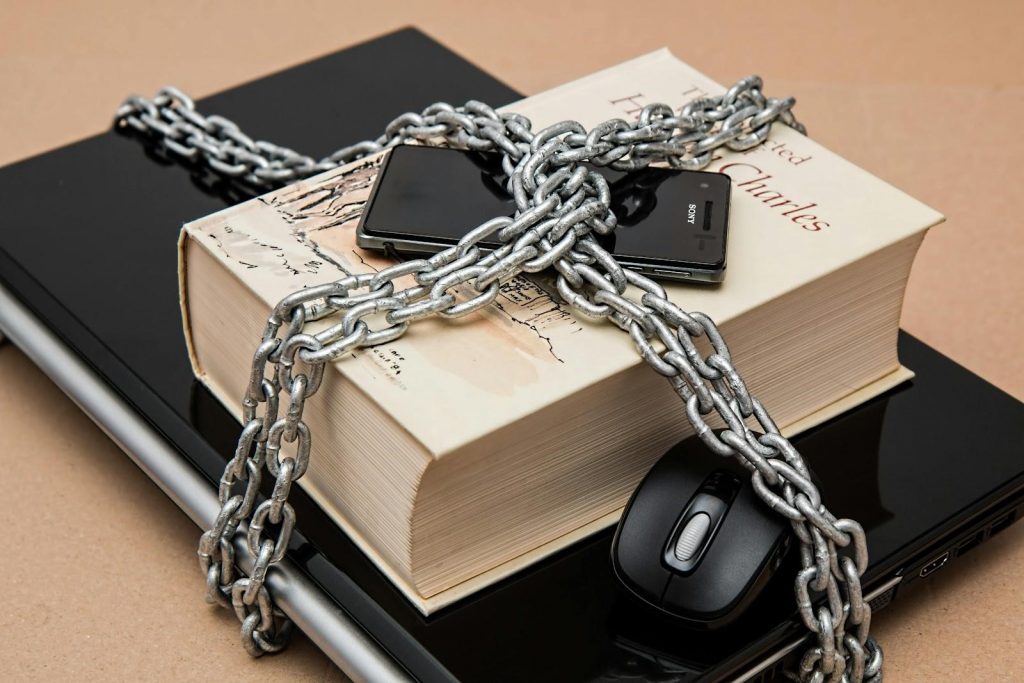
Search engine optimization (SEO) is the lifeline of web visibility. Without it, websites would be obscured in the farthest ends of search engine result pages (SERPs). It’s why most website owners spend time, money, and resources just to get it right. Building an SEO workflow typically involves structuring each step that will be taken in optimizing a website. Usually, it’s not something you’d want leaked to your competitors. Whether you’re running SEO by yourself or teaming up with others, it’s important to keep it confidential.
Typically, passwording your SEO workflow ensures that only persons with the right password can gain access. But then, passwords are one of the easiest things to forget. This is where password managers come in handy.
What is an SEO Workflow?
An SEO workflow is a structured, step-by-step process that breaks down every task that’s to be done in optimizing a website. Think of it like a roadmap with all the necessary points, milestones, and metrics that must be followed. With it, you’re more likely to put in consistent and measurable efforts towards optimizing your website to rank higher on SERPs. Instead of tackling SEO in a trial-and-error style, a workflow outlines who does what, when, and how.
Why password managers are important
Given that your SEO workflow determines how you’d stand out from the competition, it’s only logical that it must be kept confidential. While this is possible when working solo, it’s a different ball game when working with a team.
Typically, when working on an SEO workflow, it implies that you’re not working alone. You’re working with a team where different people handle different SEO tasks. And when you’re collaborating with a team, you need to apply rules and enforce restrictions, especially to protect confidential data.
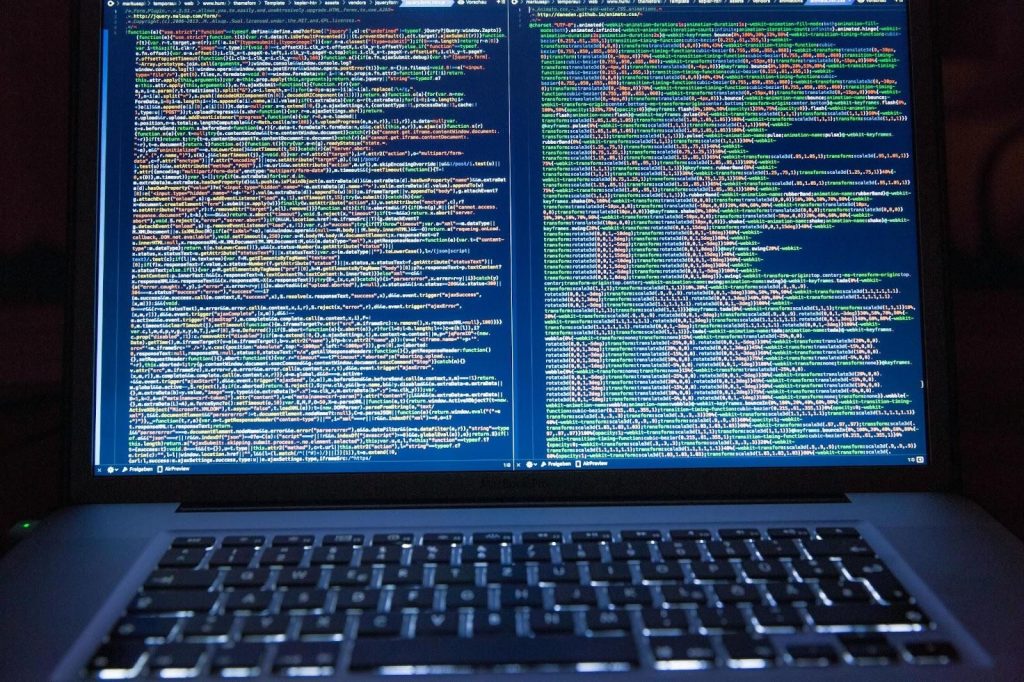
While passwording devices would restrict access to sensitive data, there’s the issue of forgetfulness. Statistically, 25% of internet users forget their passwords, and your team members aren’t left out. It’s not surprising since passwords are rarely used, except for the occasional sign-in. What’s more is that most users rely on simple passwords that they can easily remember. But these predictable passwords can easily be guessed, leaked, or hacked through sophisticated means.
Statistically, the best passwords are complex and lengthy ones with a combination of letters in different cases, numbers, and symbols. But, these are nearly impossible to memorize, and writing them down somewhere is risky. This is where password managers come in.
With password managers, you can create and securely manage highly complex passwords. They’re typically designed with high encryption and managed independently, such that even an attack on your device wouldn’t affect the protected passwords. According to Cybernews review, to find the best password manager, you should prioritize security, usability, and other helpful features like leak detection, multi-factor authentication, and privacy.
Popular password attack methods
Cyberattacks have grown more frequent and effective. Thanks to newer methods and tools for hacking and spying, attackers are constantly prowling for their next victim. Here are five popular methods they use in stealing passwords:
Guessing: This is the oldest and not so effective. It relies on observing a victim and guessing passwords based on commonly used words and personal information like names and birthdays.
Keyboard Observation: This is similar to guessing but relies on observing the keys of a physical keyboard or the keystrokes of a virtual keyboard. For physical keyboards, frequently pressed keys often have dusty or oily finger imprints, which can be used to guess passwords. For virtual keyboards, sophisticated tools are used to observe the frequency of keystrokes to guess passwords.
Network Capture: This typically happens on vulnerable public WiFis with poor encryption. Here, hackers intercept passwords while being transmitted over a network.
Direct Hack: This is a concentrated attack on a device or platform to gain access to files and folders containing passwords. It’s a lot more sophisticated and exploits weak backend security measures.
Social Engineering: This is popular with email and customer support scams. Here, the attacker manipulates the victim into revealing their passwords. It could be a phishing link, a fake call, or an elaborate lottery scheme.

Best practices for password management
Integrating password managers directly into your SEO workflow is great for protecting sensitive data from being leaked. But then, just creating a password isn’t enough. Here are the top five best practices to manage your password properly:
Create strong passwords without personal info: rather than relying on predictable personal information like names, birthdays, or your address, opt for less predictable combinations. If you must use personal info, use the random split method, where you combine half or a quarter of a memorable info with another to create something unique.
Use multi-factor authentication: no matter how secure your device is, implement other security measures besides your password. A one-time authentication passcode (OTP) is an easy bet.
Avoid reusing your password: no matter how memorable or complex a password is, avoid using it for more than two accounts. While it’s not easy to keep track of several passwords, having multiple unique passwords guarantees that you won’t lose all your accounts because of a single breach.
Be private – avoid sharing passwords: no matter how trustworthy a third party is, there’s no guarantee that they’d be extra careful with shared data. As a rule, avoid sharing your password, or change it immediately after it’s been shared and used.
Use high-quality password managers: Password managers are designed to help you generate and manage multiple complex passwords. Carefully assess top password managers and their reputation before making a pick. Be sure to back up your password manager’s data periodically.
Password managers are essential for data security. When you’re working on a sensitive project like an SEO workflow for your business and website, it’s a must-have for you and every other person you’re collaborating with. As cyberattacks grow more sophisticated, you should stay ahead by implementing top-notch data encryption and password management.