Steps to create a website:
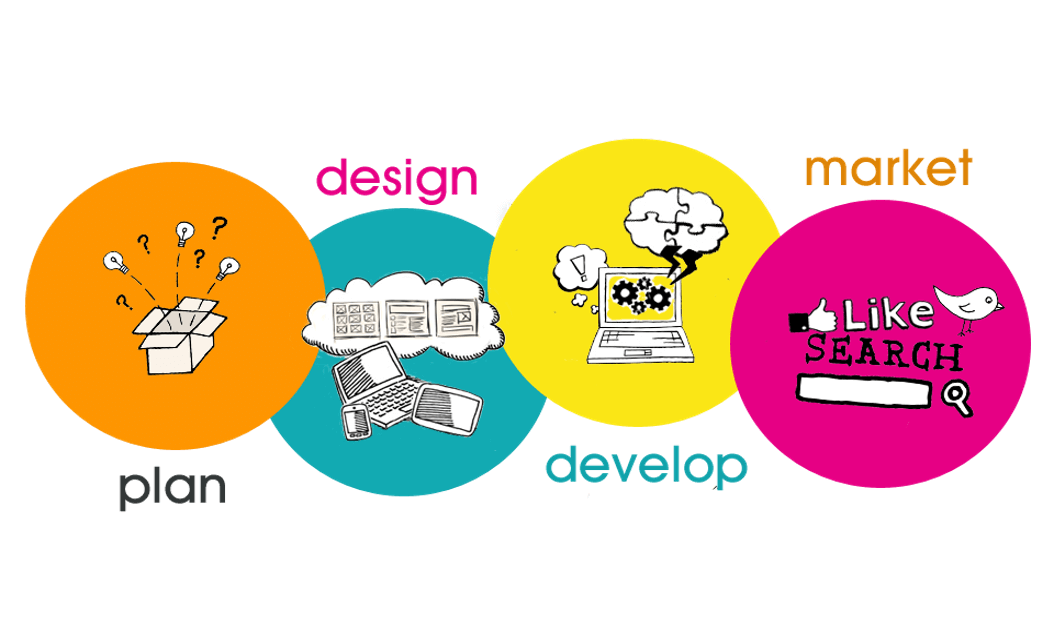
How do we create a website?
- Information collection (online and offline research)
- Business plan and website structure planning (Project Manager)
- Creating Design and UX - a unique template for each page (Web Designer and Dev)
- Choosing the right CMS for your site type (such as WordPress or Joomla), and working with the developer)
- Website development (working with the developer)
- On-Page Optimization of Every Site Page (Copywriter)
- Website maintenance (SEO Specialist).
A minimum of categories must exist on the site:
- About
- Products and services
- Portfolio / Catalog / Team
- Blog
- Contact.
What is Web Design?
Web Design is the planning and creation of a website. Creating information architecture, user interface, site structure, site navigation, colors, characters, and images. The ultimate goal is the user experience (UX - user experience).

The basics of good web design:
-Fast website - great loading speed
-The first page must be well-organized
-No annoying widgets (e.g., popups, flyers, ads)
-The message should be painfully clear on the main pages (For more information, you have to use the Blog category)
-Coordinated design - comfortable for users one
-Easy navigation - a well-organized menu. Most people start reading from the top left and continue reading from the bottom right
-The site must be complete (if you have a site under construction, you'd better tell visitors that they will find more content in the future, using the phrases "Weekly updated content" or "New products added monthly").
UX - user experience - the interaction between a real user and products or services such as websites, applications, and physical products. To get the attention of the users and keep them on the site, a well-optimized design is required.
The basic principle of UX is to create simple web interfaces that are easy to understand and must be intuitive for the user.
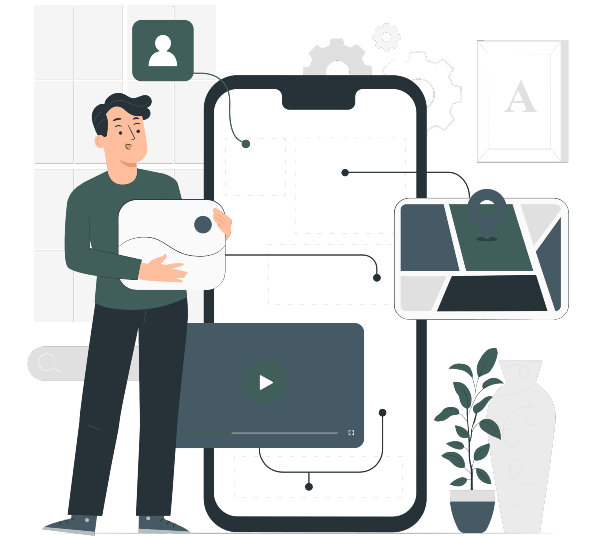
What does a UX-compliant website look like?
-The site is easy to use and intuitive
-Information is easy to find
-Buttons and links are functional and intuitive (when you click Add to Cart, the product is added to the shopping cart, and nothing else happens)
-In an online store, the ordering process works without errors or interruptions
-It must contain a search bar
-Easy navigation through Breadcrumbs is required.

Design web and UX (User Experience):
-Sketch - drawn on paper
-Wireframe - represents the digital transposition of the sketch. It contains the approximate number of pages, the method by which the pages are linked (menu), and navigation elements.
