Want to learn more about promoting a website on Facebook? Have you already created a Facebook Business page, but have you noticed that you don't get traffic and added value from it, or are you just thinking about creating one and want to know the best practices to implement in the process? We know how important a well-created and organized Facebook page is, where the coordinators know what SEO means and take this into account in further promotion.
More often than not, your Facebook page will be the first contact with your business that your potential customers will have. And on the quality and importance you give depend on whether this potential customer will become a loyal, interested consumer or a disappointed and uninformed visitor.

Facebook has become the most accessible and suitable platform for promoting your business. You can use it for free, and the fact that it is very popular is obvious, with over 2 billion users and an average value of 2.5 hours of activity per day.
Find out the best practices by reading a mini SEO optimization guide, to optimize your page so that it becomes SEO friendly: easy to find and interact with visitors.
- Choose the correct page title and URL
Certainly, the most complicated part of the initial stage of any business is selecting the brand name. As complicated as it is important not only to you but also to your users. The brand name automatically becomes the title of the page you want to create on Facebook. It influences the way platform users find the page and understand its content from the first moment. If it is said that in verbal and direct communication, the way you express yourself, the gestures, and the way you look matter, then in the online environment, the title creates the appearance and the first impression for the user.
The chosen name must describe the business, its uniqueness, and the news it brings to the market. Therefore, set a list of keywords that you would like to rank at the top, but also the words that produce a strong visual and sound effect.
How do I get a custom URL?
When you create your business page, the URL will be automatically generated by Facebook at the registration stage. What you need to do at this stage is to invite your colleagues, relatives, and friends to give a like to the newly created page, and when you reach number 25, you can change your name according to the brand.
If, in addition to Facebook, your business also has Twitter and LinkedIn accounts, their URLs should be as similar as possible.
By combining your brand name and URL, you increase the likelihood that you will be found on Facebook or wherever you can be found on the web.

2. Use keywords
Keywords are an effective tool to increase the chances of your page being found for the intended purposes. In other words, they not only make the page more visible but also select the target group towards which the offered services or products are directed.
In the chapter where we use these selected keywords, the answer is very simple: the content that is most visible on the page: the title, the URL, the description of the page, and the services/products.
Also, the beginning of the sentence or name is the right place for words.
As usual, they need to be used sparingly and after careful selection.
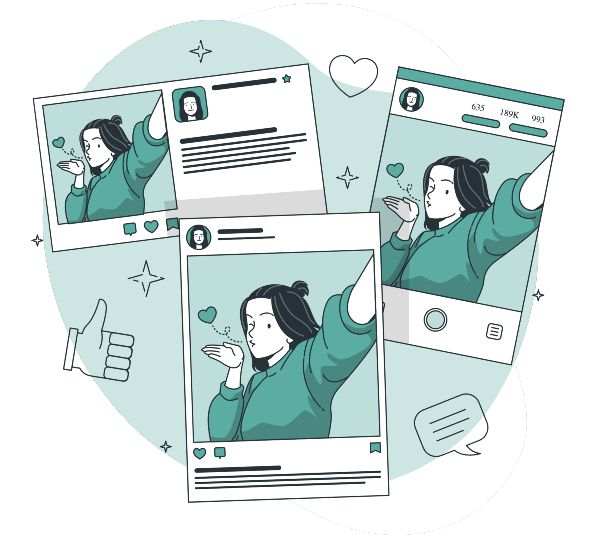
3. Add a Call to Action button
The Call to Action button is placed according to the rules below the cover image of your page. It is placed to encourage visitors to interact with page administrators, ask questions, call, write, download an app, give feedback, register, or even, why not, view the products or even purchase them.
A Call to Action button does not require much effort to install on your page, but it creates the image of a serious organization close to the needs of users.
To maintain visitor loyalty and respond to their needs, in addition to the action button, add information about the time at which the visitor will receive a response.
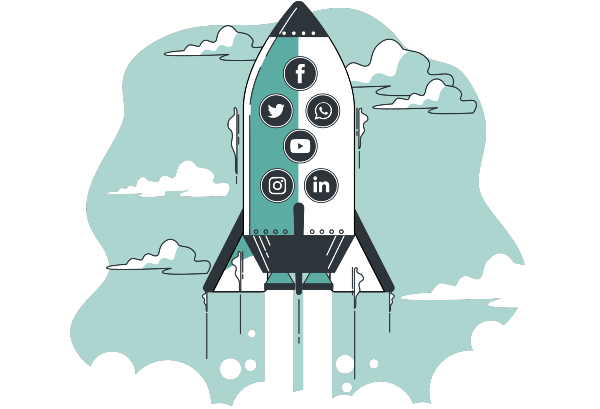
4. Address and contact number
If you want your page to be truly reliable for users and visitors, contact data such as address, phone number, working hours, and type of activity must be visible on the page.
It is also important that the contact details you provide are as accurate and detailed as possible. In this way, you not only increase the level of safety you offer to customers but also the credibility that search engines offer.
Maintaining and updating information about the page guarantees that you will be seen as a reliable partner and extends the viability of the page in the long term.

5. Customize your profile picture
Currently, Facebook allows multiple possibilities for the selected profile picture to be as representative as possible and reflect your brand. Thus, you can choose between having a video, a slideshow, a banner, or a simple image as your profile picture. A video not only provides more information about the activity of the organization, the products or services provided, but also the opinions of customers who have already used these services.
