The loading speed of your website is a key factor for a good conversion, but also a good ranking in the search engine charts. What's more, if your site takes more than 4 seconds to load, 79% of those who have visited it will not return to it. And 52% of those who shop online admit that website loading speed is important to become loyal to an online store. A single second of delay could cost you around 40% of your visitors!
Thus, Google stated back in 2018 that mobile pages should display content to users in under 2.5 seconds, and the total size of a mobile web page should be less than 500kb.

Make sure your website pages are loading fast enough with website loading speed analysis tools like:
- Page speed insights (https://pagespeed.web.dev/) - a reliable tool for analyzing website and web page loading speed:
- Speed score tells you in general about the loading speed (Fast, average, or slow - fast, medium, or slow).
- Optimization score shows the site's performance capacity (Good, medium, or low - good, medium, or bad).
- Page Load Distribution is the distribution of the loading speed from the first appearance of the content on the page until the complete loading of the page content.
- Page Stats suggests that if the page loading speed can be higher, the programmer should optimize CSS files, or image sizes, and deal with resource optimization.
- Optimization Suggestions gives you a list of recommendations that you need to apply to your page to increase loading speed.
2. GTmetrix (https://gtmetrix.com) - an online activity tool that analyzes the performance and speed of websites, providing improvement suggestions, statistics, and recommendations specific to the analyzed website.
- The summary is a summary with some basic statistics of the site.
- The breakdown comes with key recommendations for the items that need the most attention.
3. Pingdom (https://tools.pingdom.com/) - an automated ping tool (i.e., it measures how long it takes to get a response from the site). The ping you have with the server hosting the site's content is added to the time it takes to see a response from the site, so it directly influences the site's loading speed.
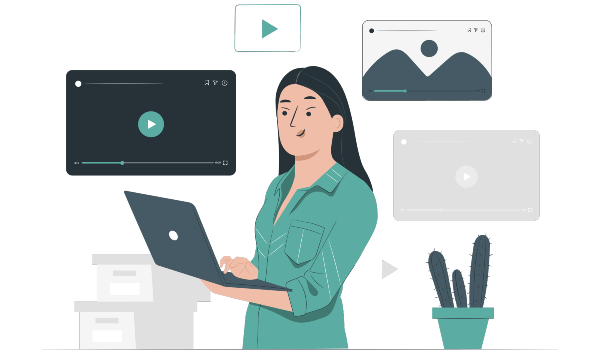
Here's what you can do to improve your site's loading speed:
- Enable gzip compression - to reduce the size of each file the site serves.
- Leverage browser caching - code that does browser-side caching and expiration of CSS/JS files as well as images.
- Defer parsing of JavaScript - Defer parsing of JavaScript and move the JavaScript code to the footer of the site (at the bottom of the page), and Put JavaScript at bottom (putting as much JavaScript code as possible at the bottom of the page) ensures that the visitor views the page while the browser is downloading JavaScript files, otherwise the browser must first download all JavaScript files before rendering the page.
- Image compression by code optimization tools:
- https://tinypng.com/ - here, images of up to 5 mb can be optimized.
- https://imagecompressor.com/ - bigger images (here you lose a little more quality).
- Placing images in WebP format (if possible).
- Image compression on the server (in WordPress, it can be done through the plugin EWWW Image Optimizer).
- Limiting resources on the page (not too many elements on one page, such as parallax, video, podcast, etc.).
- Videos only opened on YouTube (do not upload them directly to the site).
- You should not put very wide images, but of the actual size that will be on the site. For good results on the image side, resize images before uploading (via tools mentioned above, such as TinyPNG) or directly from the Panel (such as in WordPress via WP Smush). Draw attention to the dimensions of the placed images; these data speak for themselves:
-1200 pixels wide: 394kb
-1000 pixels wide: 298kb
-800 pixels wide: 219kb
-600 pixels wide: 154kb.
- Use lazy loading (Images at the top of the page take priority, while images below are loaded only when the visitor scrolls down the page. This makes loading the "just-in-time" equivalent of loading web pages: Optimole (plugin).
- You should use Cache: Good plugins for WordPress would be: WP Super Cache, WP Super Cache, Breeze (file minification + caching), and WP Fastest Cache (disable emojis, file minification + caching).
- Ensuring that our website is hosted on good hosting (preferably VPS or dedicated server).
- We update plugins periodically.
- Delete spam - for WordPress Advanced Invisible Anti-Spam is a plugin that stops adding fake comments.
- Avoid overloading the website with plugins.
- Avoiding multipurpose themes in WordPress.
- Use of CDN - a distributed system of servers that load from the nearest server, for example, if the user is in Germany, it tries to load the images and scripts from a server close to this country.
- Limiting the maintenance of the revision history in the databases (maximum 1-2 revisions).
- Reducing the number of external resources used (i. e., images from other sites.
- Database optimization - for WordPress, we have the following recommendations: WP-Sweep plugin, WP-Optimize - database optimization plugin.
- Disable Emojis Plugin - we disable a script from WP that we don't need (+ we delete other plugins that we don't need).
- Minify JS and CSS files - for WordPress, we suggest using the "Autoptimize" plugin.

By speeding up your site's load time, you gain about 16% more satisfied customers, as well as improve your company's image by 44%. At the same time, you must remember that to keep the site in optimal operating parameters, you must periodically take care of optimizing the content and its operating speed. Good luck optimizing!
