Short Definition: What is SEO and why do news sites need optimization?
Positions at the top of Google are coveted by all news sites and the desire to reach as close as possible to Internet users is a colossal one in 2024. Why visibility in Google is important and how you can reach the first positions in the search engine, you find out in The guide designed specifically for your site.
SEO (Search Engine Optimization) is the optimization and promotion of websites to get more traffic from search engines. About 8.5 billion searches are made on Google every day, and that's because 93% of online experiences start specifically with the search engine.

Search engine optimization is a combination of marketing, copywriting, correcting programming mistakes online visibility tactics, etc. SEO deals with the content of a website and how it is perceived both by the user and by Google.
What does SEO strategy entail for news sites?
- Fast news indexing;
- Ranking as high as possible (organically) in search results and a quick ranking;
- Indexing in the much coveted Google News;
- Increasing traffic to the site and ensuring a continuous flow of old and new articles on the website.

Google's perception of a good news site is based on 4 basic principles:
- Easy to use
- Well-defined structure
- High-quality content
Relevance in information.
Here are Google's official recommendations for news sites:
- Creating pages first for users, then for search engines;
- Defining the structure with hierarchy and clear text;
- Creating a positive reputation for the site in the virtual environment.
What is Google noticing and what needs to be improved?
Google's algorithms are extremely capricious and pay maximum attention to the following aspects:
- Website loading speed;
- The time spent on the site by visitors;
- No. of pages viewed per visitor session;
- Bounce rate (bounce rate - how many users visited a single page on the site);
- No. total sites linking to this news site;
- No. total links a site has from other sites.
SEO Copywriting for news sites
SEO Copywriting is the type of content that is created to get noticed in search engine results. An SEO copywriter creates relevant texts for 2 categories of users: people and search engines (in particular - their robots). News sites need effective SEO copywriting to get as close as possible to users.
What are keywords, how and when to use them?
Keywords are the keywords and phrases that internet users enter into a search engine's search box to find the information they are looking for. Keywords can be a single word, a phrase, a sentence, or a question. Some free tools help you analyze keywords and use them to your news site's advantage (Google Ads' Keyword Tool - Keyword Planner, Google Trends, Keywordtool.io, etc.)
Principles of using keywords:
- Keywords are entered according to the family they belong to (a keyword family should contain 5-6 keywords) Google understands synonyms and words that refer to the same object/field/phenomenon and prefers to use them together in the same text.
- Choose a main keyword (the one with the most searches). It must be entered in the URL of the page, in the title (H1) of the article, and in the first sentence at the beginning of the text.
- Keyword density should not exceed 1 to 80 words.
- Anchor text is placed on a keyword relevant to the content of the text.
The purpose of keywords is to optimize textual content for search engines to bring it closer to users. So, keywords are used when you want to bring your website to the top positions in search engines.

SEO Copywriting's Place in Marketing Strategy
This type of SEO greatly increases the volume of organic traffic to the site. Here are the benefits of effective SEO for news sites:
- Improving the quality of the site and correcting all technical errors;
- Improving the user experience;
- Tracking positive dynamics in terms of indexing speed, Google's reaction to changes on the site;
- Achieving TOP Google positions.
- Keyword usage
It all starts from the keyword that is typed by the users in the search box. In Part 1 of the News Site SEO Guide, we mention some important aspects of using keywords, while in Part 2 we'll break down and illustrate all the important rules of using them for SEO.
Let's start with a little recap! What are keywords?
Keywords are the words and phrases that internet users enter into the Google search box to find the information they are looking for. These keywords are not strictly words but can take many forms: a single word, a phrase, a sentence, or a question. In Romanian searches, keywords without diacritics are often used, because Google still understands Romanian poorly.
Keyword analysis is one of the most important activities in search engine marketing. An effectively performed analysis will positively influence the site's ranking in the top search engine results. So, the purpose of key phrases is to attract the target audience, that is - visitors interested in the content of the site.
Proper keyword analysis requires the use of effective tools. They help identify and group keywords by categories, families, and even by user intent.

Here are some free keyword analysis tools:
- Google Ads’ Keyword Tool (https://ads.google.com/home/tools/keyword-planner/) - Keyword Planner
- Google Trends (https://trends.google.md/home) - cererea pentru diferite cuvinte cheie
- Keywordtool.io
- Chrome Extension: Keywords Everywhere
- https://keywordsheeter.com/
- GOOGLE SEARCH CONSOLE (https://search.google.com/search-console/about): Search Console > Search Traffic > Search Analytics > Queries.
For grouping keywords you can use Keyword Grouper PRO (https://marketbold.com/KeywordGrouperPro/).
Rules for using keywords:
- Must be used in bold or italics;
- Headings must contain main keywords;
- A link should be placed on one of the main keywords;
- Up to 4 links can be placed in longer articles;
- Keyword families must contain up to 6 keywords:
- Usage density – 1 keyword per 80 words.
Keyword grouping is another aspect to consider. Keywords and key phrases should be grouped at the page level. If the need arises, the categories can be renamed and the pages created according to the grouped keywords.
Long tail keywords
Long tail keywords bring the best conversions and. in fact, they bring the most visitors to the site the reason is simple: they are specific, express a clear intention, and surprise the audience during the information or purchase decision. It is during these stages that most searches on search engines take place.
It is recommended to operate with keywords that have 5000 searches per month, or at least - 500. The ratio of short keywords represents 30%, and the monopoly is held by long keywords (70%).
Long tail keywords have hundreds of millions of unique searches that are performed daily and taken together, they make up the majority of search engine queries.
Thanks to an algorithm update in Google called RankBrain, Google can now understand the INTENT behind a keyword.
In the table below, we come up with some examples to explain user intent and searches.
| Keyword: | Intention: | What the information must contain: |
| The economic situation in France | For information | It presents the economic situation in France, and updated news about the economy in France |
| Opinions on the French economy | Comparison, investigation of the situation | Opinions of several economists and analysts about the economic situation in France |
| Work/Jobs in France | Accurate job searches in France | Announcements of employers in France |
After keywords are written in the search box we can easily identify the user's intent. Different intentions bring certain benefits to websites, however, the basic objective is to increase organic traffic to the website.
Understanding and using keywords also depends on their difficulty. To get the site to the first position in the Top of Google, one must understand not only the demand for a certain keyword but also the effort required to achieve this goal. If the top 10 positions are occupied by the strongest news sites and you are just starting, then you may need at least 12 months to overtake them.
How to do technical SEO for a news site?
In general, SEO is about optimizing websites for search engines, while technical SEO refers to all the work done on a website to organically bring it to the top of search results. At the same time, these technical optimization works fall into the On-Page SEO category – the work done to improve the quality and content of the website.
So, here's what On-Page SEO optimization involves:
- Initial SEO Audit of News Site
The first step in the site improvement process is to perform the SEO audit. It involves examining the entire site to identify possible SEO errors, such as technical or site architecture errors. All this is analyzed in detail to be able to determine what should be the directions for improving the site.
The purpose of the SEO audit is to detect in detail all the global errors of the site that do not allow it to position itself at the top of Google results.
To perform an effective SEO audit, we recommend using certain tools that will effectively analyze every aspect of the site. For example, to analyze how Google sees your site, you can turn to Google Search Console.
In addition to the fact that the tool shows the no. total clicks, impressions, the level of CTR (Click-through Rate), and the position of the site in search engines, it identifies the errors that the site faces and that do not allow it to be indexed correctly by Google. After a complete analysis, this tool also provides recommendations for solving the problems it has identified.
Another indispensable SEO tool in performing a qualitative audit is Google Analytics. This is a free application provided by Google. It monitors almost all activity of a site, namely: overall traffic from that site, average visitor session per page, number of pages visited, and traffic sources (organic and other channels).
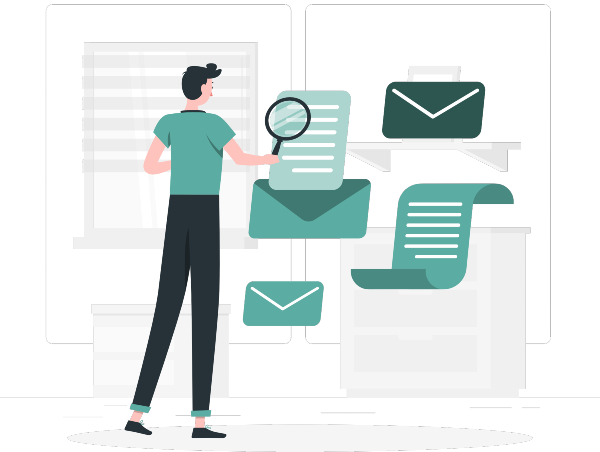
The information displayed in your GA account shows the quality of your traffic and the channels that generate it. This tool is vital to monitor any type of campaign on a website. Regardless of whether we are talking about SEO or Google Ads campaigns, here you can also analyze the quality of the targeted words, which would help you in making decisions on their use.
The next SEOLITTE recommended tool is Screaming Frog. We're talking about an "SEO spider" - software that crawls through a site entirely. In other words, it starts from its main page, "visits link after link" until it compiles a list of all the pages of the site. In general, the activity of this software resembles that of a search engine, which uses the existing links inside a website to index all its pages.
This tool can crawl up to 500 URLs and analyze the sitemap to show indexing errors. The Sitemap optimization aspect will be discussed below in the SEOLITTE brand guide.
Below, we walk you through the basics of a full SEO audit and what tools you can use for each. Let's take them one at a time!
A complete SEO audit covers the following aspects:
- Keyword analysis
In the first stage of analysis, market trends are examined with the help of SEO tools. One of the most popular tools for keyword analysis is the Google Keyword Planner. With the help of this tool, you can also find out the volume of Google Search searches.
It also helps you determine the direction to build your Google Ads strategy and provides you with traffic estimates for specific keywords. In addition, you can find out the number of clicks on each of them, user impressions, and CTR rate.
In addition to this tool, you can also use Keyword Grouper Pro - a tool that groups keywords into relevant groups for your website pages.
Whether you have 30 or 30,000 keywords, the tool can process small and large lists to create relevant groups for page content. It is extremely easy to use this tool right here on the app website because it does not require any installation. After processing, grouped keywords can be exported in .csv format which can be easily used in Excel, OpenOffice, or Xmind.
- Competitor analysis
At this stage, each competitor's site is individually analyzed and a comparison is made of the user-friendliness level of sites in the same niche. Thus, solutions can be found to get ahead of competitors in organic searches.

Several tools can be used at this stage to spy on competitors and see where they are winning or losing. One of the best tools for this is Ahrefs. This is quite easy to use, you just need to enter the competitor's website and the tool shows you all their online activity.
Ahrefs can easily replace several tools and has already become essential for any SEO work implemented on the site because it gives you new ideas for link building and content analysis, statistics and ratings on social networks, data export for further analysis; various charts and graphs for visual representation, and more.
In competitor analysis, you can also use the famous SemRush - SEO tool that identifies all the mistakes of a website. Here are some of them:
- Duplicate content
- A small number of words per page
- Slow page speed
- HTTPS implementation issues
- Missing meta titles
- Lack of meta descriptions
- Lack of H1 titles
- Incorrect implementation of Hreflang
- Images that do not have Alt text
- Missing NoFollow attribute of links.
With more than 10 years since its appearance on the market, SemRush has analyzed about 490 million domains and more than 7 billion backlinks. With the same success, it can also be used for keyword analysis, the tool being a universal soldier in SEO practice.
- Site architecture analysis
The following aspects are examined here: page template, page hierarchy, URL structure, and internal link structure. Likewise, the correctness of the use of relevant keywords for each page is checked.
For this type of analysis, you can use the Check My Links extension for Google Chrome.
This extension scans all the pages of the site, and their hierarchy and identifies the status code of each page (indexing level and its correctness).
- Source Code Analysis (CTRL+SHIFT+U)
With a classic knowledge base in programming, an SEO expert analyzes the source code and checks whether it is suitable for further indexing of the page by search engines. Catching and fixing errors at this stage is vital to ranking well in search results.
- Partial or complete navigation redesign
The complete navigation restructuring involves grouping all the categories and subcategories on the site. The basic advice that SEO specialists give is to structure the news by categories, for example: political, social, culture, IT, useful tips, etc. At the same time, the news pages in each category should not contain more than 9 news/pages. Thus, an infinite "scroll down" that could tire the user will be avoided.
This redesign will improve the user experience, making it practically easier for them to navigate the site. Google pays special attention to well-structured sites with a light architecture and places them at the top of the search results.
- Improving the architecture of the site (Sitemap)
The correct structuring of the news site means, above all, the intuitive organization of the information on the pages. An optimized architecture significantly helps to improve the value of the Pagerank metric, an effective internal link structure, full indexing in Google, and, of course, to improve the user experience. Search engines favor sites that have as simple a structure as possible and with fewer levels of navigation (this refers to the sub-sub-sub categories that often confuse site users).

As a rule, the website visitor must make no more than 4 clicks from the main page to reach the last page. To show Google the information structure on the site, it must have a Sitemap in XML or HTML format. Sometimes, not all of a site's URLs can be found and indexed by search engines - for various reasons. A map like this will tell Google's bots which pages to index (ie put into its database).
The aforementioned ScreamingFrog tool can be used at this stage. With the "Non-Indexable URLs in Sitemap" option, you will see which URLs cannot be indexed by search engines. From here, you will know the direction to improve the site.
- Optimizing site loading speed
Site loading speed is actually how long it takes the browser to load the functional pages of the website. Sites with a slow loading speed drive users away from the site and therefore increase the site's bounce rate (abandonment rate). On average, 46% of users will immediately leave the site if it takes more than 4 seconds to load!
To analyze your site speed, you can use a simple tool like GTMetrix. GTMetrix is an important tool in creating an SEO-friendly website for Google.
It examines the speed of the site and comes up with recommendations to improve it. The basic version of GTMetrix is free. You can go to the main page and start analyzing your site right away. A registered (or even paid) account gives you more options, such as the ability to choose testing locations, automatic testing, and more.
The second-speed optimization tool is Page Speed Insights (PSI) - this tool reports the performance of a page on both mobile and desktop devices and offers suggestions on how that page can be improved.
PSI provides both internal and external data about a page. Internal data is useful for troubleshooting performance issues because it is collected in a controlled environment. External data is useful for capturing real-world user experience but has a more limited set of metrics.
Tips and secrets to optimize your speed:
- Uploading small and medium-sized photos - Before adding images to the site, we recommend resizing them to 200 KB using the free tool tinypng.com.
- Avoiding overloading the site with plugins - If you have installed plugins that you don't use, we recommend deleting them permanently. Also, don't forget to update the ones you use most frequently on the site.
- Introduction of meta tags. Meta Tags (meta tags) involve a title and a meta description that contain the relevant keywords for the site and each news item separately. They help search engines understand what the targeted page is about and index it according to its relevance. The meta title is the phrase that the user clicks on in the search results after entering a specific keyword in the Google search box. It should contain 50-60 characters and be as relevant as possible to the entered query.
Tips and Secrets for Building SEO-Optimized Headlines:
- It must be unique (not repeated even if the pages are very similar);
- Include the most important keyword of the page (the same keyword should also be found in the Meta Description and the title of the page – H1);
- Be a brief description of the page;
- Use the brand name (not mandatory, but allowed);
- Don't use many punctuation marks repeatedly (???,!!!), or quotes at all.
Meta Description is a sentence that describes exactly what the page contains that the user will land on once they click from the search results. This description contains 150-160 characters and is displayed in the search results.
Tips and secrets for building optimized SEO meta descriptions:
- Likewise, it must be unique (not repeated even if the pages are very similar);
- One or more important keywords of the page should be included, the same keywords must also be found in the Meta Title and the title of the page - H1 and in the text of the page;
- Must describe in more detail than the Meta Title what the given page is about;
- Use the brand name in the description as well (it is allowed, it is not mandatory);
- Use call-to-actions, don't use a lot of repeated punctuation (???,!!!), no quotes at all.
In the absence of meta descriptions, search engines will create the search snippet from other elements of the page, which may not have been optimized effectively.
To be able to take into account all these tips and to systematize all the changes, we recommend that the work on meta tags be done in an Excel file (the template can be found attached next to the guide file referred to in Part 3).
So for Meta Title and Meta Description, you can use the formula =LEN(*location of cell with text). Below is an example:
In our case, the formulas =LEN(B2) and =LEN(D2) were used.
Thus, the introduction of meta tags will be monitored, and they will be more optimized for search engines.

- Building backlinks. Quality link-building plays a vital role in building a website's online reputation, even more so in a news site. Links create the connection between sites and actively participate in strengthening Google's trust in the quality of the site. So, the search engine has specific methods of analyzing all the links that are placed on your site. These are analyzed according to popularity criteria, if the link is placed on keywords, what is the level of spam present on the sites that link to you, etc.
Backlink Building Tips and Secrets: We recommend placing at least 2-3 three articles/month on other sites linking to your main keywords. Precisely for this reason, it is very good that other portals take over your materials with the indication of the source.

- Improved the news page template. Improving the news or news category template involves rearranging the information on the page in such a way that it is very clear to the user what your site has to offer, it is interesting for them to leaf through as much content as possible and they can easily navigate through the categories different news. A catchy headline followed by a longer sub-headline would make the visitor read the content of the news article further. In addition, the simple structure of the text must be respected. Thus, a short news item must contain an equal summary, and the content should not exceed more than 200-250 words, while a longer article can reach up to 600 words (if the news is -they made some updates).Last but not least, the quality and truthfulness of the information that is delivered on the site is vital. They participate in capturing the attention of visitors and their trust in the news site. So, this aspect comes first in gaining online notoriety, even if it is not related to the technical optimization of the site.Absolutely all these technical SEO works are vital to achieve the basic goal – to bring the website to the first positions in the search results. The implementation period of 3-6 months and another 6 - 12 months to maintain the results will bring the site increased visibility in search engines and of course authority to the site you own.
- Get backlinks and online reputation. Since 1999, search engines have paid special attention to the backlinks a website has (trustworthy sites tend to hyperlink to other trusted sites, while spam sites get very few links from trusted sources) and perceive them as a signal of quality. So that the level of authority in the online environment of a website is directly proportional to the number of good links it gets from other sites. But since then, these engines have refined their site evaluation and now use improved algorithms to identify quality links as well as dubious ones.What is a backlink?
Backlinks (or inbound links) have come to play a vital role in achieving effective SEO with long-term results. By its technical definition, a backlink is a connection between 2 web pages that occurs by inserting a hyperlink to a URL in the text of a page (or on an image).
Links inserted in the text actively participate in determining the ranking of a site in search engines. Search engine algorithms give importance to organic and quality links. The amount of backlinks in these cases does not play a very important role for Google and other search engines.
An example of this can be: a cultural news site receives a backlink from a blog about local cultural events. This link is valid and relevant to the news site, for keywords related to local culture.
Representative example: The website www.historia.ro published an article entitled "Ciprian Porumbescu, from sunny Italy in the Stupca tomb".
At the end of the article, there is a link titled: Read the rest in the Metropolis Newspaper.
This link directs the user to the page www.ziarulmetropolis.ro where the entire article is published.
Thus the newspaper website received a backlink from another page which added value to its authority on search engines.
Terms related to backlinks
Before starting quality link-building (a campaign for the accumulation of links), you need to be informed about the terminology used in the practice of SEO. Some terms are not translated into Romanian because they are only used in their original form (in English) in the SEO industry.
- Link Juice
This term refers to the "transmission" of authority from one site to another. The amount of reputation passed on is called link juice. The higher this "juice", the more reputation this site will get online.
- Do-follow link
By default, all links inserted in the text of the page are links that search engine bots will follow and analyze. Do-follow links participate in getting that "juice" I mentioned above.
- No-follow link
No-follow links do not convey authority to the site to which they link. To create a link of this type, the "nofollow" tag must be inserted into the HTML of the page. As a rule, this attribute is introduced for advertising sites.
- Low-quality links
Low-quality links come from sites with content obtained through automated writing procedures (composed by robots, based on algorithms, and not by human hands), spam websites, or are those on the site - sites of dubious quality (for example: fake news sites).
Such links detract from the authority of the site and negatively influence its ranking in search engines.
- Internal links
Internal links (internal linking) represent all the links within the same site. Such links play a vital role in SEO optimization. In the context of news sites, it is recommended that news items be linked to each other by a hyperlink placed on the key phrase used in the text. Special attention is paid to keywords, they make the mentioned page rank in the search results according to a certain direction, we place several links to different pages of the site. These links are placed on keywords representative of the pages being linked to (internal links are hints to search engines about the relationships between pages). We don't repeat the same link multiple times on a page, we don't put different links on the same keywords. The structure of the site also benefits here, becoming better and clearer, a fact that will gain Google's trust.
- Anchor text
Anchor text is the word or key phrase on which the hyperlink is placed. Correct use of anchor text helps to position keywords at the top of search results.
The link is placed on an anchor text that represents a key phrase in the given context. The user is directed to an article with the content described in this keyword phrase.
III. Important aspects in link-building
Getting backlinks is a real art, but even in creativity, there are rules. Before proceeding with the purchase of quality links, it is important to keep in mind the important aspects of building a site's reputation. So here they are:
- Competitors' backlinks
If you covet the results of your competitors, you'd better analyze their backlinks. With a tool called Open Site Explorer, you can analyze your competitor's backlinks and target the same authoritative domains. This tool is an extension that you can install in your Google Chrome browser. You will benefit from more detailed reports and advanced options in analyzing the backlinks your competitors are getting.
- About organic referrals by link
A quality link should not be placed just for the sake of search engines. Simple website visitors can bring valuable traffic through the backlinks they access. Thus, an effective online promotion campaign must also be based on recommendations in the form of links, aimed at obtaining relevant users.

- Amount of links on a page
Yes, the number of links on a page matters! The value of a link on a given page depends on the presence of other links and their quality. So it is recommended to have a link from a page with a few links rather than a link from a page with a lot of links.
Judging by these 3 vital aspects in achieving quality link-building, several main advantages for your website become apparent:
- Improving positioning in search engines.
- Bringing organic traffic to the site.
- Faster indexing by search engines.
- Gaining Reputation Online.
Outstanding Google ranking results can only be achieved with the help of natural and valid backlinks. Then increased online visibility is guaranteed.
5. How to create a mobile-friendly news site? how do you improve site loading speed?
Part 5 (A) Mobile Friendly Site
According to a study by Statista, more than half of all internet traffic globally comes from mobile devices:
As you can see, this number continues to grow exponentially year after year, and Google gives absolute priority to mobile-friendly web pages.
Thus, mobile optimizations will help you get more traffic, both in the short term and in the long term. The conversion rate will also increase due to the improvement in the quality and display of the website content. If you can apply these tips to your website, you will benefit from increased traffic and more users engaging with your content.
So how can you optimize your website for mobile?
This guide will explain the principles and defining characteristics of effective mobile web design.
A simple definition of a mobile-friendly site
As the term suggests, "mobile friendly" content is content that displays well not only on Desktop but also on mobile devices (smaller screen devices). In simple terms, it would mean that the text is easy to read and the site - in general - is easy to navigate.
Let's test your site!
The first tool you can use to test your website and see if it is "user friendly" is Google's website testing tool, which should be used by all webmasters. websites. Below is an example of the test results.
A little advice on responsive design
You've probably already heard of "responsive" design. It is usually used as a synonym for mobile-friendly design, although this is not technically true.
There are a few different strategies for creating "mobile-friendly" websites, and using responsive design is just one of them.
Responsive design means that as the screen size changes, the content adapts to fit that size:
We also want to mention that responsive design is a clear winner in most situations.
Here are 3 basic tips to make your site more "friendly" for both users and Google.
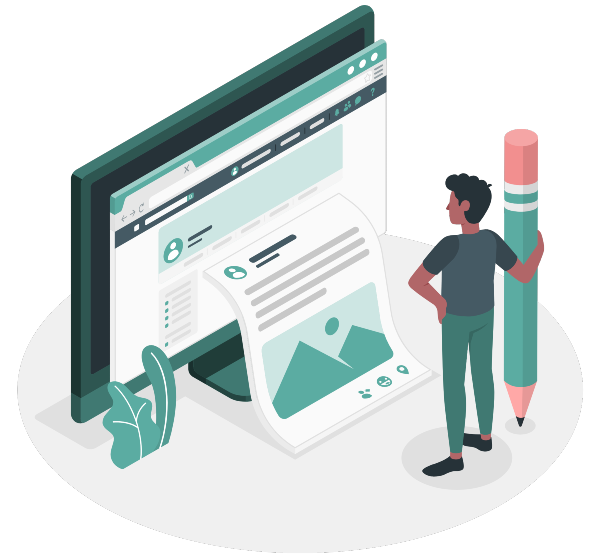
- Install a responsive theme
If you want to apply a quick fix, you can consider changing the site's theme entirely.
For an established site with a huge history, this is probably not the best option, but if it's a site with low traffic or just starting, then installing a new responsive theme is just what you need, being a quick and easy solution.
If you use WordPress, then changing the theme is simple.
Move your mouse to the WordPress dashboard and under the word Appearance click Themes, then click Install Themes. Set the Responsive option to filters and hit search. Choose the most suitable theme for your website. and install it. Regarding the content of the site, you must take into account one important aspect: choose a theme that is as close as possible to the architecture of the site and the structure of the pages. To see the differences, override the CSS in both themes (old and new) and if they show some major changes, choose a theme that is closer to your site.
After installation, don't forget to make sure the theme looks good on all devices.
- Simplify the menu
Mobile screens are much smaller than laptop or computer screens. Keep this in mind when designing your website menu.
Desktops allow for extensive menus and can have a lot of options, but this complicates things on a smaller screen. You don't want visitors to have to scroll or pan and zoom to see all the navigation options. Everything should be concise and fit on one screen.
Take a look at how this site looked on a mobile device before it was optimized. Navigation was almost impossible. Users had to zoom in to see the menu so they could navigate further. If your site has the same logic, this will significantly decrease the average time visitors spend on the site.
As you can see, in a mobile-friendly design, on the other hand, each option fits on the screen and has a very clear destination. Evaluate your site and try to simplify the menu items for users browsing on smartphones.

- Use as short forms as possible
Think of all the forms you have on your website. If you ask the visitor to give you a lot of information, you do not have an effective approach, statistics show that users simply abandon forms that are too complicated or too long, especially when they consider that completing them is not that important.
If the visitor is filling out the form on a computer, a few extra boxes aren't such a big deal. But it's completely different with smartphones and tablets.
So, it would be advisable to check the forms and see what requested information you might be missing today.
For example, if you want users to subscribe to your newsletter and leave their email address, you don't necessarily need their last name or phone number.
Part 5 (B) – Optimizing Upload Speed
The speed of the website creates a first impression about the quality of its content. This is where it's essential to understand that you won't get a second chance when it comes to user experience. A slow website operating speed is one of the most frustrating elements that will cause visitors to leave your web page.
High-quality websites:
- get people to revisit them;
- have a low bounce rate (a low rejection rate);
- have increased conversions;
- have involvement and engagement in the content of the site;
- have better results and positions in organic search;
- provides a great user experience.
A slow-loading site will cost you money and...reputation. By reducing page load time, you will have a positive impact on gaining visibility and user trust. You will get more traffic and attract more people interested in the information provided on the site.
In the following, we will give you recommendations on how to improve site performance and decrease page load time.
Why is it important to optimize your site's loading speed?
Website speed optimization influences 2 key factors of a news site's success:
- Visibility
The loading time of the site also influences the frequency with which it will be found by users. Web page speed is one of the key factors that Google considers when ranking websites in the SERPs. A poorly performing website provides a poor user experience and therefore receives less exposure than its content would normally deserve in search results. Google currently ranks sites based on mobile versions of pages first, even for desktop searches. The rationale behind this ranking method was to protect users from low-quality and non-responsive sites and provide them with the best possible experience.

- Usability
Website usability, as well as operating speed and loading time, has a direct impact on their loyalty. The better your site performs, the more satisfied a user will be with their browsing experience. A great experience for existing visitors is a perfect way to attract new ones to your site as well.
There are several site speed test tools worth trying:
- Google Pagespeed Insights (we also talked about it in part III of the SEO guide for news sites) is a free tool from Google that performs a performance test on page load speed and provides recommendations on how to improve it. This tool works for both desktop and mobile versions.
- Pingdom is also a great website speed test tool with several useful features. It tracks web page performance history, makes data-driven recommendations on how to improve speed, and generates concise reports. Pingdom also offers website speed testing apps for Android and iOS, with a bunch of other free professional options.
- YSlow provides recommendations on how to improve page performance, presents statistics on site speed successes and errors, plus summarizes the de facto state of the page.
- The Performance Budget Calculator is a free tool that helps you figure out what type of content you can use to keep your site in top working order.
Now that we've talked about website evaluation with these tools, it's time to give you 6 basic tips that will help you improve your website and get to the top of search results.
Here they are!
- Optimize the size of images on your website
Discover in the following some tools that will help you to optimize the photos placed on the website, so that they do not negatively influence the website's operating speed:
The best way to reduce image size without compromising its quality is to compress images using tools like ImageOptim, JPEGmini, or Kraken.
Another way to reduce the size of images is to use HTML attributes for optimized images that adjust the size of the image based on the properties of the users' screen.
- Reduce the number of plugins
Plugins are basic components that provide extended functionality on the website. Unfortunately, the more plugins that are installed, the more resources are required to run. As a result, your site runs slower from loading plugins and you may even experience security issues. Over time, the number of plugins increases, while some of them are not even used anymore.
We'd like to remind you of the advice from Part 3 of the News SEO Guide: check all the plugins you've installed and delete the ones you don't need. First, though, it's a good idea to run performance tests on your page to find out which plugins are slowing down your site. It is very important to mention here that the speed of the website does not depend only on the number of plugins installed, but also on their quality. Try to avoid plugins that load a lot of scripts and styles, as well as those that generate a lot of database requests. The best solution is to keep only the necessary plugins and make sure they are updated and working - daily.
- You need to minimize the number of JavaScript and CSS files
If your site contains a lot of JavaScript and CSS files, this results in a large number of HTTP requests when site visitors want to access certain files. These requests are gradually fulfilled by the visitor's browser and thus slow down the loading of website pages. If you reduce the number of JavaScript and CSS files, this change will undoubtedly improve the loading speed of the site. Try to group all JavaScript code into a single file. You must do the same with all CSS files. This will reduce the total number of HTTP requests executed. There are plenty of tools to quickly reduce the size of HTML, CSS, and JavaScript files. For example, you can use the tools WillPeavy, Script Minifier, or Grunt.
- You must use the website cache
If many users access your web page at the same time, the servers start to work slower and need more time to display each user's website separately. Caching is the process of storing the current version of the website on users' computers, and presenting this stored version until updated. So the site will not be rendered from the browser memory. In other words, an already "cache-forgotten" web page will no longer have to send so many requests to databases, every time it is accessed.
- Reduce the use of web fonts
Web fonts have become very popular in website design. Unfortunately, the use of fonts harms page rendering speed. Web fonts add additional HTTP requests to external resources.
Below, we present some solutions that will help you reduce the size of web fonts:
- Uses modern top WOFF2 formats for modern browsers;
- Includes only those character sets that are used on the site;
- Choose only the styles you need.
- Detect 404 errors
A 404 error means that a "page not found". This message is displayed by hosting browsers or search engines when the accessed content of a page no longer exists. To detect and correct a 404 error, you can use tools and plugins to detect these types of errors.
!Tip As mentioned, additional plugins installed on the site can negatively affect its speed, so we recommend that you run it through external tools for detecting 404 pages. For example Xenu’s Link Sleuth, Search Console.

CONCLUSION
Today, an average user expects web pages to load in less than 3 seconds. If you don't follow this rule, you will lose considerable amounts of organic traffic and top search engine rankings.
Therefore, we recommend you have a simple but effective approach to optimize your site speed:
- You must check and evaluate the key factors of the success of the site, taking into account the visibility and usability of the site.
- You should test the speed of the entire site and prioritize popular pages.
- You should start optimizing with the aspects that improve speed and focus on the pages that define your success the most.
- Measuring SEO results
There are an impressive number of components and variables in SEO efforts, and accordingly, many metrics are needed to gauge success. Those who go the distance (from a low-quality site to a Google "award-winning" site) will gain top SERP rankings and gain a competitive edge - all well-deserved. As I mentioned before, to successfully go digital and get ahead of your competitors, you need to do effective SEO that will show long-term results.
Why is SEO success so hard to measure?
To begin with, SEO experts are "bombarded" with a huge amount of statistics to analyze. With so much data, it is often difficult to come to a single conclusion for the big picture.
Synthesizing work is required to transform the accumulated metrics into important information for your site. No two companies will ever have identical strategies, goals, and objectives – the same with online pages.
At the same time, the data must be reportable, so that you can explain it as clearly as possible to managers and developers. If, on the other hand, things are confusing, you can't make good SEO decisions about improving your site's ranking.
Because the numbers and statistics can become overwhelming, digital marketers use SEO dashboards that provide an "easy-to-digest" method of measuring results. A dashboard is not the complete solution for measuring all results, but it can make the SEO expert's life considerably easier.
Another difficulty in this regard is that Google uses a huge number of factors that go into the website ranking formula. The biggest challenge is that Google is in no rush to reveal all the components. Yes, many of the most important ranking factors are well-known in the SEO industry, but there are still a few hundred that remain a mystery to even the best experts in the field.
It should also be mentioned here that Google is constantly changing its algorithms. The strategies and metrics we use today may very well need changes and adjustments tomorrow. So, in the world of SEO, experience and expertise are crucial.
Key Performance Indicators (KPIs) for SEO Success
In measuring SEO efforts, there is often an enormous amount of data that needs to be processed. Sometimes it is difficult to reach simple conclusions and report with only one decision or one direction. The solution is knowing which key performance indicators (KPIs) to use and how to tie them to your site's success.
Therefore, below we present you a list of KPIs in SEO that will help you choose the right direction in measuring results:
- Top positions on competitive keywords
- Current level of site optimization
- Off-Page Site Performance
- Content Marketing Performance Indicators
- Traffic performance from SEOSite loading speed
- The most popular pages on the site
- Top devices used to access the site
- Indexing of website pages by Google
- Visibility monitoring.

In the previous parts of our guide to SEO for a news site, we have presented some tools that can be used to measure each of the aspects mentioned above.
Now, we will do a little recapitulation of the list of tools to evaluate the SEO works implemented on the site (On page) and outside it (Off page).
So, first on the list is Google Analytics which can be used to measure several SEO metrics, namely:
- Measuring traffic from SEO
In the "All traffic" section you can monitor the traffic coming from all promotion channels, and Organic Search is the traffic generated by organic SEO promotion.
- Load speed on the most popular browsers
In the Site Speed section, you can see in percentages what is the median loading speed of the browsers from which your news site is accessed. This way you will be able to improve the speed according to the settings requested by each browser. Browsers usually have various extensions that help you evaluate your site's speed and make changes where needed to improve the user experience.
- The average length of sessions on the site + bounce rate
In the Behavior section, you find figures and metrics in percentages, which show you the average length of sessions on each page of the site. Also here you can see the bounce rate of each page on the website. These figures help you evaluate the quality of the content and detect if there is any error on the website.
- The most popular pages on the site
By accessing the path "Behaviour" -> "Site Content" -> "Landing Pages" you can see which are the most visited pages of the site. This will help you compare the popular content with the not-so-popular content, so you can understand how you can improve the other pages that are not enjoying the same popularity.
- Top devices used by visitors
The Audience –> Mobile –> Overview section allows you to see from which devices the news site was accessed. Also here you can observe the bounce rate on certain devices and decide on which types of screens to optimize the display.
Another tool used in measuring SEO impact is Google Search Console. It will also help you evaluate the performance of the actions you take to optimize your news site for search engines. Let's see what data GSC brings you.
Measuring CTR (Click-Through-Rate)
Evaluating your CTR will show you how well your search results information has been at generating clicks to your site. All you have to do is click on Search Traffic -> Search Analytics. At the top of the report, you'll see checkboxes titled Clicks, CTR, and Impressions. If you click on the CTR box you will get a report about the average CTR of your site, which most popular pages, and which keywords you rank for.
There is an alternative tool for Bing search engine as well, it is called Bing Webmaster Tool. Bing's free tool offers a dashboard, with which you can get a summary of the site's performance. In addition, it also provides technical reports like Google Analytics does.
Next, in the SEOLITTE brand guide, we remind you about the ScreamingFrog tool - a program that crawls an entire site. It visits link after link until it compiles a list of all the pages of the site. In general, the activity of this software resembles that of a search engine, which uses the existing links inside a website to index all its pages. It is a perfect tool to evaluate if all meta tags are well constructed and if there are no errors on the site.
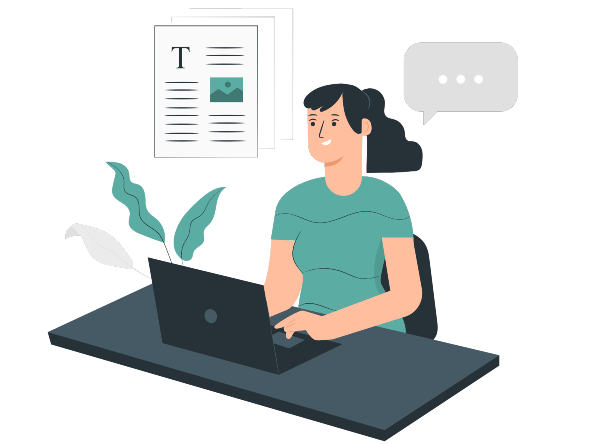
The tool that should not be missing from the arsenal of an SEO expert is Ahrefs. It is quite easy to use, you just need to enter your website address and the tool will show you all your online activity and the results you have achieved after implementing SEO works.
Evaluating the content on the website is another aspect that should not be avoided. After you have optimized your ads, you can evaluate them with a tool called Google AdSense that shows you the results obtained in this regard. This tool is a Google Analytics integration that allows you to sell on the conveyor belt and save time at the same time. All you have to do is add a piece of code to your site, and Google will automatically display ads tailored to your site's layout. Thus, you can save time spent on changing the ad code.
As the last aspect of evaluation, we have to measure the loading speed of the site. Here you can use a simple tool like GTMetrix. GTMetrix is an important tool in evaluating the speed of the website after changing, for example, plugins and images that are too large (we talked about resizing images in part 3 of the SEO guide for news sites). The basic version of GTMetrix is free.
The second tool for measuring speed is Page Speed Insights (PSI) - it reports the performance of a page on both mobile and desktop devices. For example, after 3 months of implementing SEO works, you can see their results, namely, the increase in loading speed that leads to the decrease in the bounce rate on the site.

In SEO, the results do not appear immediately, because search engine optimization works in the long term. Even if everything is changing in SEO, the base of techniques and tools for website analysis remains the same, and the expertise can always be improved.
A SEOLITTE brand material
Phone: +373 69 809 235
E-mail: info@seolitte.com
