Before starting any effort to optimize the SEO of an online store, it is impetuous to set up reliable and powerful tools to help you both with your analysis and to constantly measure the results of your work and efforts to improve your SEO rankings.
Some of these tools are common to any type of site, but there are also specific tools for eCommerce, which make it possible to accumulate and process quality data of an online store, data that will later lead to making important decisions concerning the business carried out and development directions.
Essential SEO Tools for Online Stores
- GOOGLE ANALYTICS
It is the most popular website traffic monitoring system possible, offering advanced visitor segmentation possibilities. The solution comes from Google itself and is a very easy tool to apply to your website and to use every day. In addition, for most eCommerce platforms there are free modules that allow integration without requiring any code-level intervention.

To create a free Google Analytics account it is necessary to access https://analytics.google.com/analytics/web/. The Google interface guides you step by step and will provide all the information you need to implement the tracking code in your online store.
- GOOGLE SEARCH CONSOLE
Known until 2016 as Google Webmaster Tools, Search Console is a tool offered free of charge by Google, through which a series of technical parameters of your website can be monitored. In addition, Google Search Console is the channel through which the search engine can send notifications to the site administrator if there are technical problems or if a penalty is applied to it.
Google Search Console installation requires only confirmation of site ownership. On the page https://search.google.com/search-console/about, you can log in using a Gmail account. After registration, we add the address of the online store and select the desired method of confirming ownership of the domain. Usually, the fastest confirmation method is to select the "Google Analytics" option (note that you must be logged into Google Analytics in another browser window). If this method does not work, it is simple to confirm by uploading an HTML file to the server received from the Search Console. The application from Google explains all the necessary steps (we need FTP access), but if we do not manage, we can send the file to the hosting company where the site is hosted, with the request to upload it to the server, in the root domain (the root directory of the site).
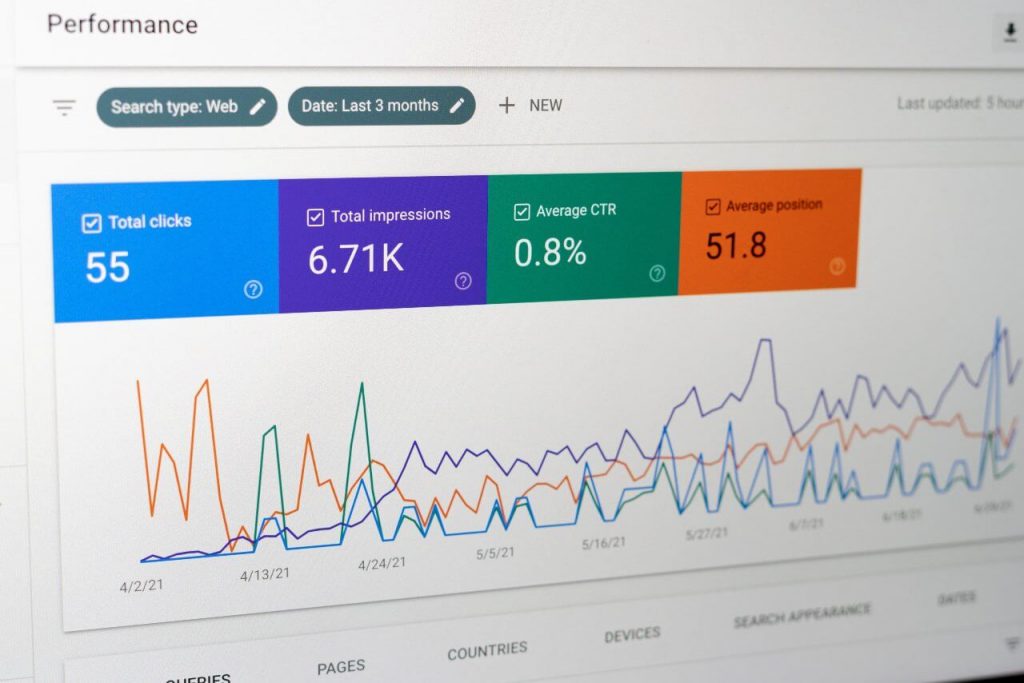
A fundamental difference between Google Analytics and Google Search Console is that in the latter, after confirming the ownership of the site, we also get access to data collected before the moment of confirmation. Practically, we can see retroactively, for the last 90 days, how our site was presented in Google, which pages received the most exposure in the search engine, which keywords we registered the most hits, etc.
Medium-difficulty SEO tools for online stores
- ENHANCED ECOMMERCE
Google Analytics Ecommerce tracking or in short "Ecommerce Tracking" is a special module for online stores. Unlike the previously mentioned tools, which collect general data, the E-commerce module in Google Analytics offers the possibility to correlate this information with the sales made, to extract powerful business insights.
The activation and configuration of the E-commerce module requires the correct installation of Google Analytics. Unlike it, however, the e-commerce module is more difficult to install and requires, most of the time, interventions in the site's source code. Full details on how to install are available on the Google page:
https://developers.google.com/analytics/devguides/collection/ga4/ecommerce.
By activating the E-commerce module in Google Analytics, we gain access to information such as the list of products sold, total order value, average order value, most popular product categories, and traffic channels that generated the most sales, among other insights.
- GOOGLE TAG MANAGER
Through this tool, we can easily and quickly update existing tags and code snippets on the site intended for traffic analysis and marketing activity tracking. These tags allow the monitoring of visitor behavior on the site and, implicitly, lead to a more complete understanding of the effectiveness of promotional activities. Although at some level the same data is found in Google Analytics, this tool allows a different view of the data and offers much more flexibility in configuration.

There are dedicated modules for installing Google Tag Manager on the usual eCommerce platforms. Registration is done at https://tagmanager.google.com/#/home, and more information about this tool can be found at https://marketingplatform.google.com/about/tag-manager-360/.
For an SEO campaign whose goal is to optimize an online store, other SEO tools are also used, but usually, they do not require an actual integration with the eCommerce application. Most require access to Google Search Console and/or Google Analytics to extract the necessary information or rely on their database.
Advanced SEO tools for online stores
Optimizing online stores for mobile devices
Mobile optimization is essential for a website in 2024. At present, the traffic coming from mobile devices is quite high and growing due to the increasingly widespread use of smartphones and tablets globally. Even if you're not interested in these traffic channels, know that Google penalizes sites that aren't mobile-friendly.
Most of the SEO analysis tools on the internet have also included tests for mobile devices. It is highly recommended that we test our site on mobile friendliness and ask the person or company that developed the site to make it compatible with these devices.
Indeed, it is a little more difficult to create a mobile-friendly website because separate CSS files must be created specifying what to display and what not to display when the site is accessed from a mobile phone and a tablet. Normally these services do not have additional costs because a website must meet certain quality criteria and that is what we pay for. If we access our website with a mobile device and to view the content we have to navigate left or right and zoom in to read the content of a page, that website is not optimized for mobile devices. Navigation on a mobile-friendly site is done only up and down.
