In this site optimization guide, we set out to explain, step by step, how quality SEO can be done for websites built on WordPress.
It should be mentioned at the outset that WordPress has several unique benefits that have made it the most popular content management platform in the world. Among the advantages of the CMS are:
- Facial installation - this is done directly at the hosting company (for this reason, it is important to also choose a reliable web hosting company for your website).
- A high degree of customization - For the WordPress platform, there is a wide variety of tools (plugins) or themes that allow manipulating the contents on the site without having programming knowledge (and these tools improve every year).
- It's a Free and Open Source CMS - The WordPress platform can be installed and used for free by anyone. There are many free tools and themes, but let's not forget that there are also many more advanced tools available that require paying subscriptions.
- The WordPress community is very large, with active members who provide you with fast and quality support.
What sites can we build with WordPress?
- A blog.
- Local business presentation site.
- (Even) e-commerce site: WooCommerce can be optimized to fly, but we keep in mind the number of products.
- Portfolio (Writers, designers, artists, etc.).
- Community-based portals for online exposure (genre: Forum).
Advantages of this CMS compared to other website platforms:
- Relatively clean site code that allows crawlers to pass through it without problems.
- Automatically pinged after each posted article, so newly created content can be indexed by search engines almost instantly.
- The possibility to add modules for SEO, with which to correct the native mistakes of the backend, but also to set your SEO part correctly.
Disadvantages of WordPress:
- Natively on sites built on WP, a lot of duplicate content is created - the structure of WordPress also admits many errors that negatively impact the SEO side.
- Fast indexing needs to be controlled, optimized, and directed correctly: otherwise, you risk having a bunch of duplicate pages indexed, possibly also pages that present security risks (such as plugin pages, the admin page, etc.).
However, all this can be solved, either with plugins or with additional code additions.
To understand how we can solve duplicate content errors, let's take a look at what types of pages create duplicates in WordPress:
- tags;
- categories;
- new URLs created when searching the site;
- URL parameters for campaign tracking and filtering;
- WWW pages vs. non-WWW;
- the author's archives;
- pagination of comments.
So, what do we not index in WordPress to avoid the duplicate problem?
- Categories, tags, article archives, author archives.
- The "thank you" page.
- Admin page.
- Internal site search page.
- Pages with no valuable content.
In addition to this, we need some changes in the WordPress standards:
-To create unique titles on each page.
- To create unique meta descriptions on each page.
- To block indexing multiple ways an article appears.
- To specify in robots.txt where Google and other crawlers are allowed to index.
About Trackback
This is an automated message posted as a comment on a site to which you submit a link. Some blogs have trackback technology disabled, and others leave it on. That comes down to personal preference.
How does the trackback system work?
It works in 2 directions: by automatically putting the message on the site in question, you get a link back. However, nowadays most blogs have the rel=”nofollow” attribute on the links in the comments, so trackback might bring you some traffic when relevant. The problem with trackbacks is the following: the moment your trackback appears on the site you are linking to, it is automatically a link exchange (reciprocal links between sites). A trackback can also be between your internal blog articles, in which case it helps with internal linking.
About Pinging
WordPress comes right from the factory with a well-tuned pinging system: it's a short signal given by the blog to a service, to notify it of a change or addition of content. WordPress sends this ping in two directions:
- To other blogs to which you send links;
- To ping-o-matic, a service that forwards pings to known feed services (eg, Feedburner).
About WP comments:
- Comments can be a strong indication of user engagement, which over time can mean more links to your site, more traffic, and improved SEO.
- You must ensure that the comments are genuine and not spam. Spammers send comments with bad links that could affect and even worsen your site's ranking.
- Akismet is one of the 2 plugins that come pre-installed with every WordPress site and helps you fight comment spam, so our suggestion is not to remove it.
- Too many comments on a post can cause it to load more slowly, which also affects rankings. To prepare the site so that it can cope, you can split the comments into several pages (i.e., resort to pagination.
Let's also talk about WordPress loading speed, which tends to degrade a lot over time as you add new plugins and information to your site. Here are the proposed solutions to speed up the operation of your website:
- Code & image compression.
- Upload images in WebP format (if possible).
- Image compression on the server (or through the plugin: EWWW Image Optimizer).
- Limit resources on the page (no too many elements on one page, parallax, video, podcast, etc.).
- Videos should only open from YouTube (not uploaded to the site)
- We don't put very large images, but the real size (the one that will be on the site).
- We use a Cache plugin: WP Super Cache or W3 Total Cache:
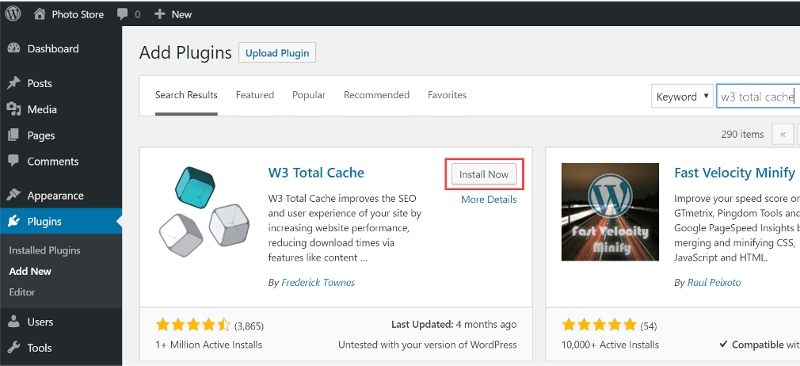
- To use a good hosting provider (preferably a VPS).
- To update plugins periodically, when they ask for it.
- Delete spam.
- Avoiding plugin overload.
- Avoid multipurpose themes (themes that include extensive functionality and multiple templates so that they can serve to build different niche websites).
- Using a CDN.
- Limiting revisions to 1-2.
- Reduction of external resources used (such as images from other sites).
- WP-Sweep plugin: can be used to optimize databases.
A few more important points about image optimization:
From an SEO point of view, you need to consider 3 things when placing an image on your page:
1. Its size should not be exaggerated so that it makes the page load much too hard.
2. To have another tag, possibly containing the title or a keyword. For that, if you don't want to place alts manually, you can search and install a plugin that puts the page title in that attribute. It should also be noted that when you put a link to another page, the "alt" attribute takes the value of the anchor.
3. Have the "height" and "width" attributes - it's not a must-have, but without them, the browser doesn't load the rest of the page's content until it downloads the pictures completely. Instead, when they are placed, the content is loaded, and the place where the pictures are to be is taken by a placeholder; the idea is that the site loads faster and gives you the impression of good speed. Not necessarily for crawlers, but for users.
Here are the technologies and useful tips we suggest for image quality optimization:
- Resize images before uploading via TinyJPG.
- Use WP Smush (directly from cPanel).
- Draw attention to the size of the images. Here are some indicative figures of how much the images weigh on average, so you can understand why it is important not to upload huge photos to the site:
- 1200 pixels wide: 394kb
- 1000 pixels wide: 298kb
- 800 pixels wide: 219kb
- 600 pixels wide: 154kb.
4. Use a CDN (Cloudflare.com service has it built in).
5. Use lazy loading (images at the top of the page take priority, while images below are only loaded when the visitor scrolls down the page. This makes loading the "just in time" equivalent of page loading web, for that, you can use the Optimole plugin.
About WordPress Security:
WordPress is a quite vulnerable CMS on the security side; precisely for this reason, it needs additional security settings, which make it quite difficult to penetrate. We can suggest you use the iThemes Security plugin with confidence. Here are its functions:
1. Detect file changes.
2. Two-factor authentication.
3. Manually changing the login URL by yourself.
5. Scanning the site for malware, viruses, and suspicious code,
6. He sends email notifications of any potentially suspicious activity on the site
7. Ban IP addresses of known hackers so they can't access your site.
8. Enforce the use of strong passwords for all accounts.
9. Monitor all files for unauthorized changes.
10. May block users after a certain number of failed login attempts.
About clean and SEO-friendly URLs
Regarding URLs, we suggest setting your favorite version of the URL like this for effective SEO:
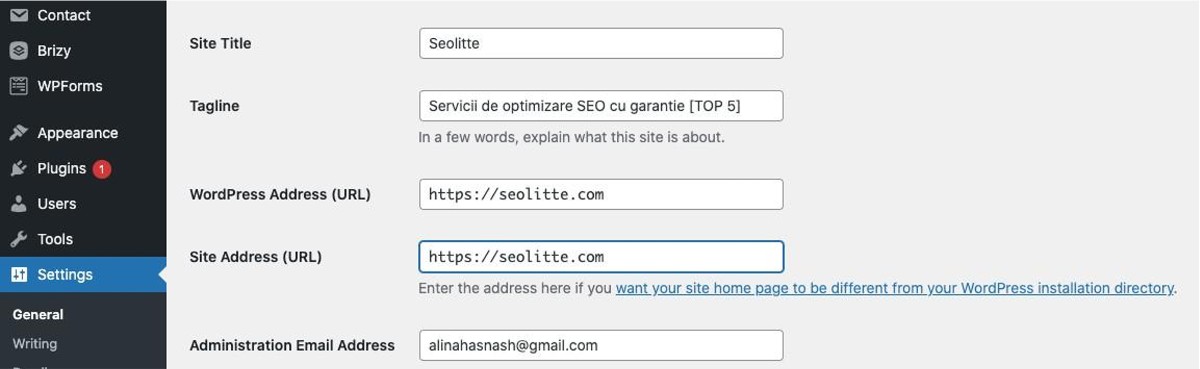
And a clean URL for blog articles is obtained by these settings:
Settings >> Permalinks >> Article Name
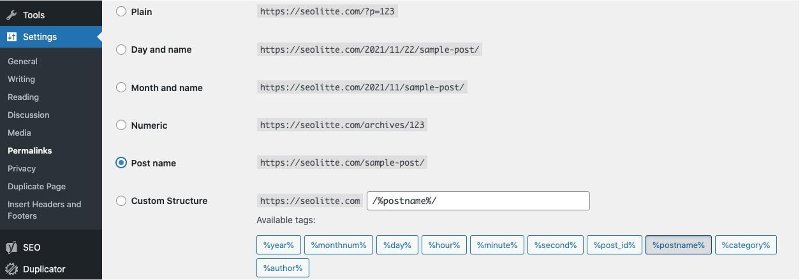
You can also install the "Permalink Manager" plugin for total customization of your site's URLs:
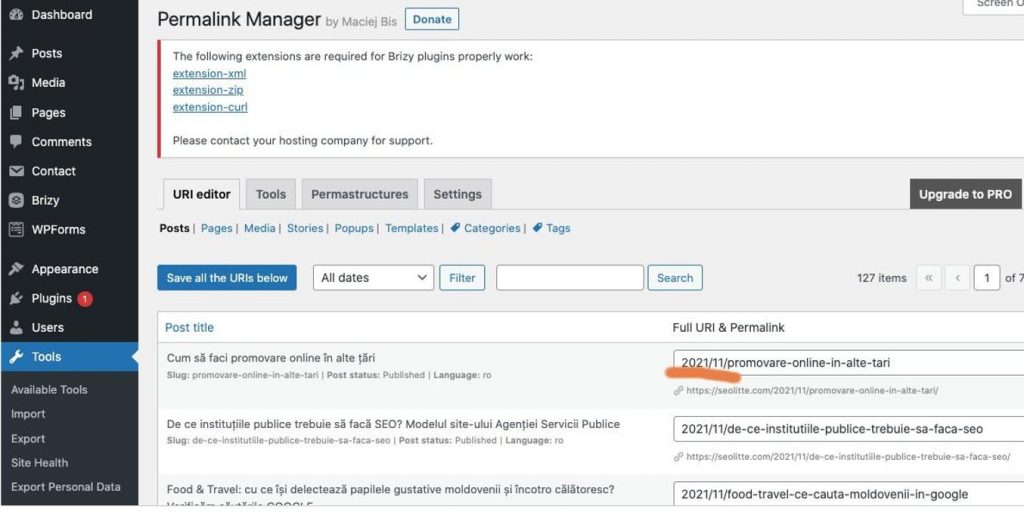
Equally useful is the use of breadcrumbs (these are links that allow users to track where they are on a website and how far they are from the homepage). These can be easily installed with the suite of tools in the Yoast SEO plugin:
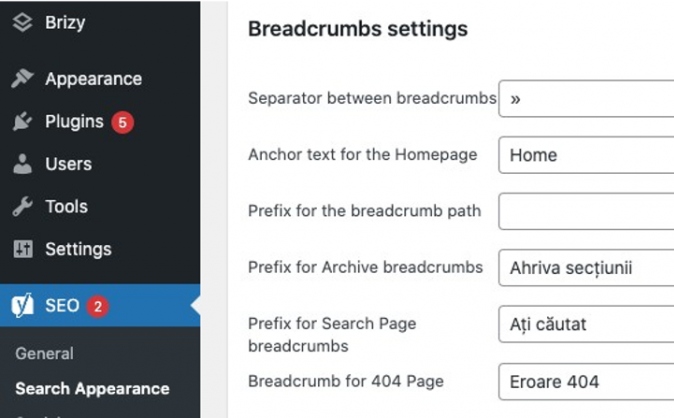
Yoast SEO also has several tools that make it easy to optimize your site without having to write code, such as page-level addition of meta tags (meta description, title, and Open Graph tags).
To stylize the text, use SEO artifices such as headings, subheadings, italics, and bold.
Bold or italics on keywords can have a positive effect, but don't abuse them. If it is appropriate to put bold on a keyword, do it, but not on a word out of 4, because you will lose visitors that way, with a motley and unnatural text.
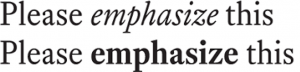
Do you also have a blog? What do you write and how do you write on it?
It's much easier to have a niche blog; that way, you can focus only on a certain aspect of blogging. But everything starts from a list of keywords and the editorial policy.
What keywords do you choose for that blog?
Focus on terms that are not very competitive if you know that you are still not doing well in the rankings. Over time, you can focus on terms that bring traffic that converts and are much more competitive; it all depends on the Domain Authority of the site, which you have grown month by month.
Are you writing new articles or "recycling" old articles?
New articles benefit from the so-called "QDF" - the query that is now trending (on blogs, in the news, and search volumes, it deserves freshness.
Old articles probably have collected links. If that happened, then they are valuable. But if they are only "old", not "valuable" (they have not collected links, they have no engagement on social networks), then they are relatively useless.
New articles are being written if you haven't covered the topic in the past. Old articles are edited if you already have good content and links to them.
Keyword density in WordPress blogging
The density of keywords on a page is not what it was 3-4 years ago, when you could seriously abuse the Google relevance mechanism, just with the help of density. The truth is that no one can know HOW much the density is worth in the algorithm, but more than that, it certainly helps a little in placing the page in the sphere of correct relevance. As with bold, do not abuse the keyword density (more than 5-7% density is already at the limit of spam), because you will also scare your readers.
How do you write?
Seek to write as well as possible, to feel comfortable with the blog. For some, "good" means quickly delivered items with the latest news. For others, they are thorough analyses, which can stand the test of time and can be read years later.
How do you define useful content?
- First, ask yourself: What content do users find useful?
- Make sure that the time spent on the page is high and the bounce rate is generally low.
- Use only quality texts and images.
- Put unique content on the blog, as you already know, duplicate or copied content from another website should be avoided.
- Suggest related articles to your readers - You've probably seen blogs at the end of an article. For SEO, it is an advantage if the plugin manages to establish good correlations between articles (if the articles are, in fact, similar). Look for a plugin that is good for your needs.
- Use social media for backlinks. As an integration with Facebook, you can:
- Have a widget with your Facebook page (people like your Facebook page).
- Allow visitors to Like at the article level (X likes article Y).
- Have a box on the site with articles recommended by other people on your site. If 3 people recommend an item, the item may appear in the "Recommended" box.
Social networks to consider are:
- Twitter – a very active community.
- LinkedIn – business.
- Pinterest – photos, used more by women.
- Instagram – photo community.
Depending on the media content, you can have accounts on video sites (YouTube, Vimeo), photo sites (Picasa, Flickr), and presentation and document aggregators (SlideShare, Scribd).
To point out a functional workflow on the blogging and keyword analysis side, we will also mention that in SEO, you always have to think long-term. Here is a suitable working model:
- Create a list of topics/topics of interest to your business.
- Develop each topic with a list of long-tail keywords (longer than 2-3 words).
- Analyze the competition: the words used and the degree of optimization of their site.
- Build pages for each set topic and optimize them a bit better than your top competitors.
- Create a blog (when applicable).
- Create blog/site content every week to build site authority.
- Create a plan to add backlinks.
- Measure and track your SEO success.
• WP Revisions Control - a useful plugin that limits the number of revisions of a WordPress article or page:
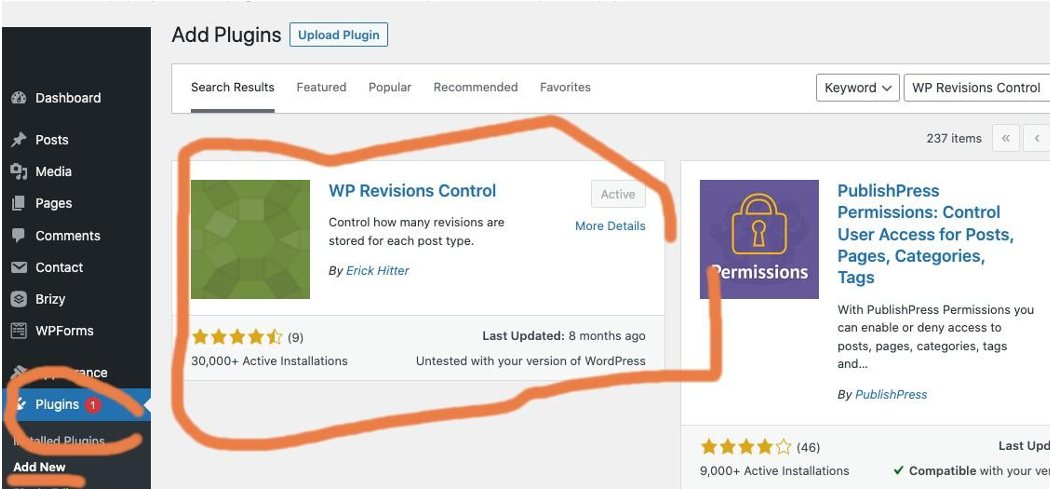
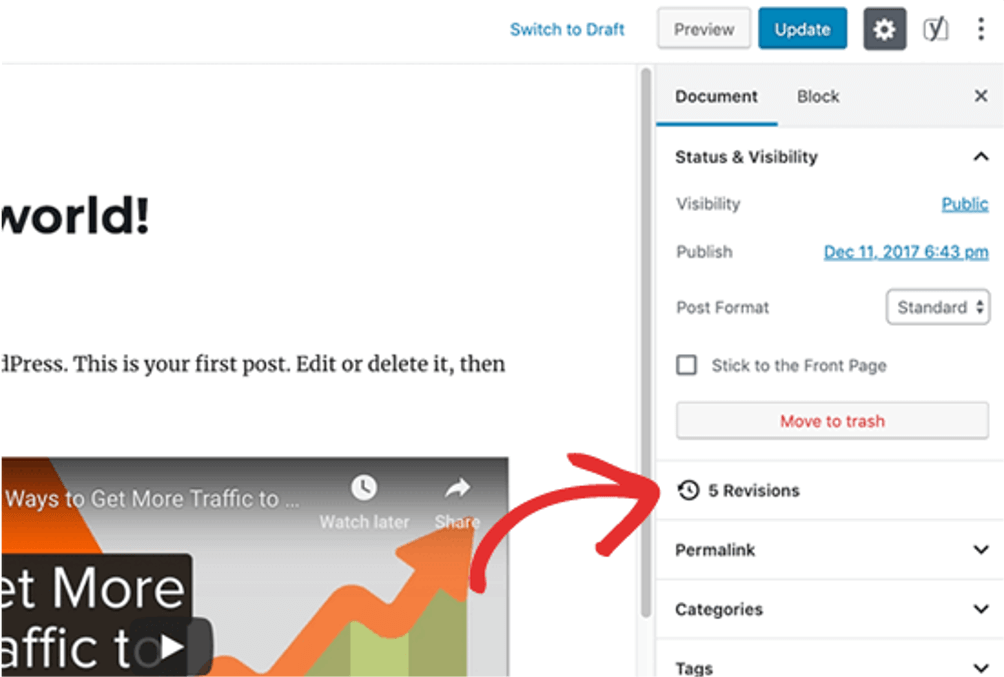
This article has prepared you with what you need to do quality SEO in WordPress. To make sure, however, that you check off a complex workflow, we also provide you with the best arsenal of tools for SEO optimization.
Free tools to do a good SEO Audit:
- https://www.woorank.com/en/user/overview
- Screaming Frog (scans 500 pages of your website for free): https://www.screamingfrog.co.uk/seo-spider/
- https://www.seoptimer.com/.
Competitive analysis tools:
- https://builtwith.com/
- Alexa
- Similarweb
- SEMRush
- Majestic Pro
- YouTube or Vimeo Views – you can get an idea based on this number, especially when a video is placed on the homepage of YouTube.
As you have already noticed, SEO is quite compatible with the WordPress platform, and you have a whole arsenal of tools and plugins to help you make the right settings for a technically correct SEO, but also to make sure you tick the most important elements of an on-page SEO done as per the book.
